- Home /
Follower Airplane problem
Hi,
i made a script for controlling an airplane (and the entire airplane's behaviour) two days ago, just to see if i could. Then, i figured it would be fun to have another tiny drone following me around.
I copied the entire script from my airplane, and instead of controlling it with keys, i wanted it to check how it should move by comparing it's rotation and position to mine.
Everything went fine, untill i did the y rotation. If it's rotation was 10, and the direction to my plane was 350, it would turn 340 degrees to the right instead of the (for humans) logical 20 degrees to the left.
I tried a few things to fix that, but was unsuccessful. When looking for other solutions, i found this website, and decided to ask for help here.
Here is the entire code for my drone follower! (C#!) (sorry for for the uncommented mess beneath, never thought i would have to show it to others. If you want to help, but don't know what some of the variables are supposed to do, feel free to ask :P (some of the declared variables aren't even used, for example.))
Also, my e-mail is timfalken@hotmail.com!
125*------- Le Code ------*125
using UnityEngine;
using System.Collections;
public class FollowerDrone : MonoBehaviour {
public float snelheid;
float stuur = 0f;
float stijging = 0f;
public float gravity = 0f;
public float throttle = 1f;
float floatheight =0.01f;
bool floatup = true;
//AI STUFF//
public bool Fly = true;
int steer = 0;
public GameObject target;
float distancetotarget;
Vector3 angletotarget;
//END AI STUFF//
float zrotate = 0f;
// Use this for initialization
void Start ()
{
}
// Update is called once per frame
void Update () {
//Vector3 pos = transform.position;
transform.position += transform.forward * (snelheid*throttle);
Vector3 pos = transform.position;
if (Fly == true)
{
if(throttle<1)
{
throttle+=0.005f;
}
}
else
{
if(stijging>0)
{
if(throttle>0)
{
throttle-=0.005f;
}
}
else
{
if(pos.y>0)
{
if(throttle<1)
{
throttle+=0.005f;
}
}
else
{
if(throttle>0)
{
throttle-=0.005f;
}
}
}
}
if(pos.y>0)
{
if(stijging<90 && stijging>-90)
{
stijging-=(0.4f*(1-throttle));
}
else
{
stijging+=(0.4f*(1-throttle));
}
}
pos.y -= gravity*(1-throttle);
if(pos.y<0)
{
pos.y+=(-pos.y)*0.1f;
}
transform.position = pos;
//AI UPDATE
var targetPoint = target.transform.position;
var targetRotation = Quaternion.LookRotation(targetPoint - transform.position, Vector3.up);
print(targetRotation);
//transform.rotation = Quaternion.Slerp(transform.rotation, targetRotation, Time.deltaTime * 2.0);
float horizontaal =targetRotation.y + transform.rotation.y;
float verticaal = 0;
if(target.transform.position.y > transform.position.y + 10 && stijging <50)
{
verticaal = 1;
}
else
{
if(target.transform.position.y < transform.position.y - 10 && stijging >-45)
{
verticaal = -1;
}
else{verticaal=0;}
}
//float horizontaal = transform.rotation.y + targetRotation.y;
//END AI UPDATE
stuur += horizontaal;
stijging += verticaal;
stijging = stijging*0.99f;
zrotate -= horizontaal;
zrotate = zrotate*0.99f;
if(stijging>180)
{
stijging=-180;
}
if(stijging<-180)
{
stijging=180;
}
if(zrotate>90){zrotate=90;}
if(zrotate<-90){zrotate=-90;}
transform.rotation = Quaternion.Euler(-stijging, stuur, zrotate);
}
}
Answer by MattWhiting · Nov 04, 2011 at 07:32 PM
I found this helper function in Unity's math library: [MoveTowardsAngle][1] http://unity3d.com/support/documentation/ScriptReference/Mathf.MoveTowardsAngle.html
Here's a thread on wrapping angles: [wrapping-euler-angles-to-achieve-mouse-look][2]
To save you some time, the easy-to-understand and correct answer is this:
float WrapAngle(float ang) {
while (ang > 180.0f)
ang -= 360.0f;
while (ang <= -180.0f)
ang += 360.0f;
return ang;
}
the more mathematically efficient version is this:
float WrapAngle(float ang) {
int n = (int)(ang / 180.0f);
if (n & 1)
n += (n < 0 ? -1 : 1);
return ang - (float)(n * 180);
}
(just found out i can comment, i'm new :P) Thanks for the code! ill try it and tell you if i got it to work :)
Le Edit: trying to get my plane to use it, but it would help if i knew how to put the code in my plane.
Le Second Edit: Got it to work! thanks a lot :P
Your answer