- Home /
transferring project to different computer problems
Every time I try to transfer my project to a different mac, the 3d models(.blend) don't show up and this is displayed under the scripts "some scripts have compilation errors which may prevent obsolete API usages to get updated. Obsolete API updating will continue automatically after these errors get fixed." I don't know why it won't work. I tried uploading the project to Google drive and downloading to the other computer. I tried using a sub to transfer the project. I tried exporting the game as a package but it still didn't work. I tried everything. Anyone know how to transfer all of the files from one computer to another without corrupting or losing any ?
Answer by Pratap-Dafedar · Mar 16, 2016 at 06:25 PM
Try turning on Visible meta files in editor settings. Edit > Project settings > Editor settings Under 'Version control' Turn on Visible meta files. so that it will take your changes, configuration data to another system.
And I recommend using GIT, with Sourcetree and Bitbucket. Give try on GIT. it is easy..
Nope none of this worked :(. I still cant see my .blend files or my scripts working properly in my scenes
Your answer