- Home /
Unity Tree Brush tool is not placing my tree models
I made a tree model in Maya, and I tried using the tree brush in the Terrain section to quickly make a forest, but there is nothing there when I paint. My trees are not really small, they just are not there. The other trees already in Unity work fine. I can place my tree in normally by dragging it out into the scene, but that will take way too long. In Maya, the tree is all one object, the transformations are frozen, the history is deleted, and it is exported as a .FBX .
Please let me know if there is anything I am missing or if you need more information and thank you for taking the time to read this.
Answer by AlucardJay · May 09, 2014 at 11:36 PM
https://docs.unity3d.com/Documentation/Components/terrain-Trees.html
Creating Trees
Trees can be created in two ways to the terrain engine:
The first one is by using the Tree creator that Unity comes with, and the second one is by using a 3rd party modeling program compatible with Unity, in this case every tree should consist of a single mesh with two Materials. One for the trunk and one for the leaves.
For performance reasons, triangle count should be kept below 2000 for an average tree. The fewer triangles the better. The pivot point of the tree mesh must be exactly at the root of the tree, that is at the point where the tree should meet the surface it is placed on. This makes it the easiest to import into Unity and other modelling applications.
Trees must use the Nature/Soft Occlusion Leaves and Nature/Soft Occlusion Bark shader. In order to use those shaders you also have to place the tree in a special folder that contains the name "Ambient-Occlusion". When you place a model in that folder and reimport it, Unity will calculate soft ambient occlusion specialized for trees. The "Nature/Soft Occlusion" shaders need this information. If you don't follow the naming conventions the tree will look weird with completely black parts.
Your answer

Follow this Question
Related Questions
Terrain lookes bad 2 Answers
Tree Placing But Not On Terrain? 1 Answer
Physics Materials on SpeedTree? 0 Answers
NullReference Exception Mecanim 0 Answers
Can I ignore trees when baking NavMesh on Terrain? 8 Answers