- Home /
2D Light + Normal Maps with Sprite Mask?
I'm setting up the Normal Map for my 2D character
When I'm trying to use Normal Maps in Light 2D the Eye is dissapearing because I'm using sprite mask for the Eye, can I do something with it? 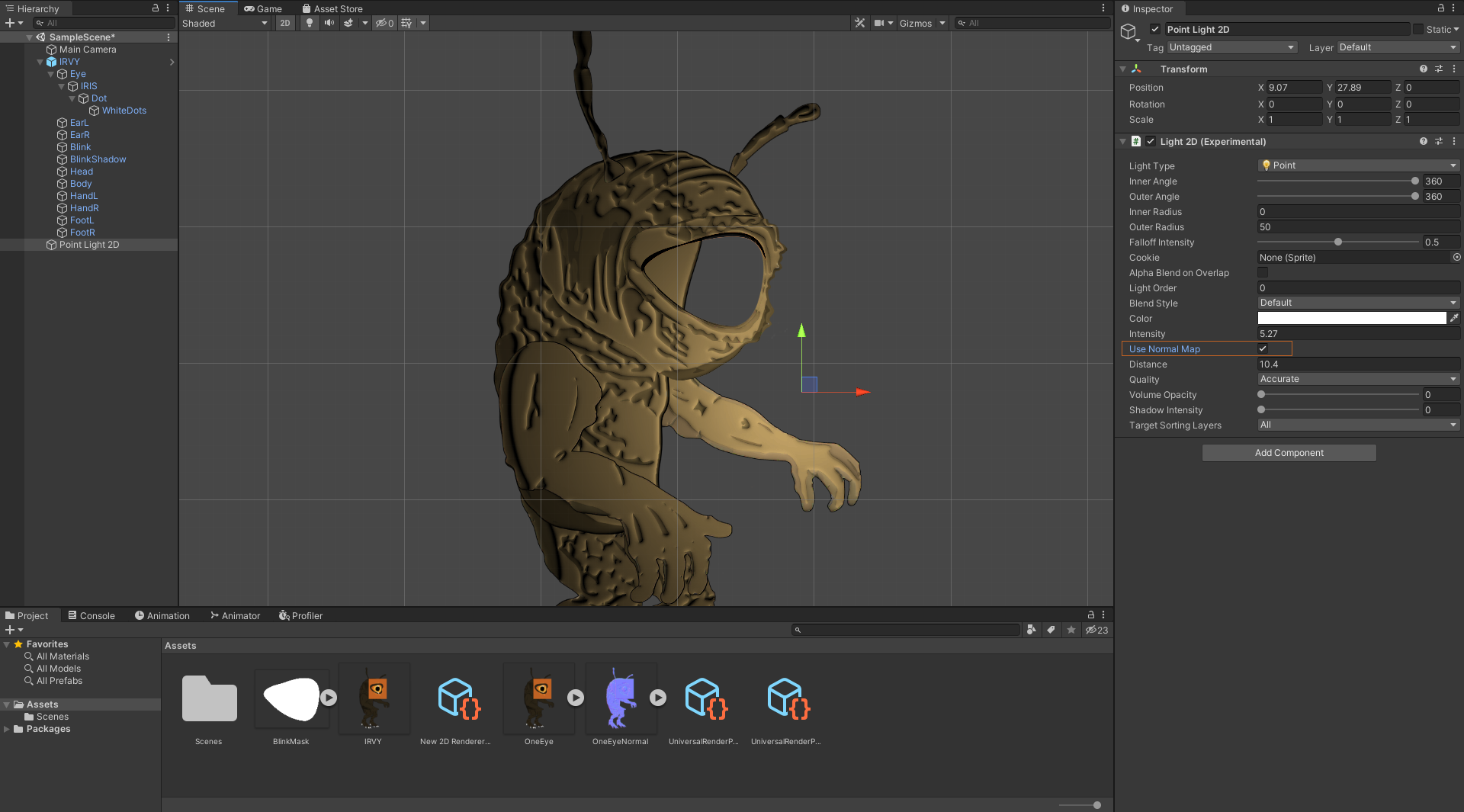
Answer by Rembo4Fight · Feb 22, 2021 at 08:32 PM
Thank you all for help (I resolve it by myself) I want to thank myself for my mindset
maybe in the community sense you want to share your solution so other people with a simular question can be helped, too?
Answer by morgade · Oct 25, 2021 at 03:02 PM
It's quite frustrating to read someone say the problem was solved without attaching the solution.
I had the same problem trying to make a sprite mask work with a 2D light with normal processing enabled. It only worked when I explicitly set the mask range (which is not needed when not using normal enabled 2D light)
1. Check "Custom Range" in the Sprite Mask Component
2. "Front"
"Sorting Layer": Same layer of masked sprite
"Order in Layer": any order greater than masked sprite "Order in Layer"
3. "Back"
"Sorting Layer": Same layer of masked sprite
"Order in Layer": any order lower than masked sprite "Order in Layer"
Answer by Dark_Seth · Sep 16, 2021 at 07:58 AM
Hi man! Found the same issue . What caused the problem? I am using mask for the blood against walls. Disable the Normal map on the 2d Light and the blood shows up.
How can I fix it?
Your answer