- Home /
Question by
SilverRhyme · Nov 15, 2017 at 02:41 PM ·
androiderrorbuildapk
Having issue building apk
Hello, semi-newish to this and don't understand how this error came about. I was able to build the apk properly a few weeks ago, no problems, but I took a break and when I came back to it today, I am unable to build the apk and I'm getting this new error.
CommandInvokationFailure: Failed to re-package resources. C:\Users\MYNAME\AppData\Local\Android\sdk\build-tools\27.0.0\aapt.exe package --auto-add-overlay -v -f -m -J "gen" -M "AndroidManifest.xml" -S "res" -I "C:/Users/MYNAME/AppData/Local/Android/sdk\platforms\android-23\android.jar"
-F bin/resources.ap_
stderr[ AndroidManifest.xml:5: error: Error: String types not allowed (at 'configChanges' with value 'mcc|mnc|locale|touchscreen|keyboard|keyboardHidden|navigation|orientation|screenLayout|uiMode|screenSize|smallestScreenSize|fontScale|layoutDirection|density').
] stdout[ Configurations: (default) v14 v21 mdpi-v4 xhdpi-v4
Files: drawable\app_banner.png
Src: (xhdpi-v4) res\drawable-xhdpi\app_banner.png drawable\app_icon.png
Src: (mdpi-v4) res\drawable-mdpi\app_icon.png values\strings.xml
Src: () res\values\strings.xml values\styles.xml
Src: () res\values\styles.xml
Src: (v14) res\values-v14\styles.xml
Src: (v21) res\values-v21\styles.xml AndroidManifest.xml
Src: () AndroidManifest.xml
Resource Dirs: Type drawable
drawable\app_banner.png
Src: (xhdpi-v4) res\drawable-xhdpi\app_banner.png
drawable\app_icon.png
Src: (mdpi-v4) res\drawable-mdpi\app_icon.png Type values
values\strings.xml
Src: () res\values\strings.xml
values\styles.xml
Src: () res\values\styles.xml
Src: (v14) res\values-v14\styles.xml
Src: (v21) res\values-v21\styles.xml Including resources from package: C:\Users\MYNAME\AppData\Local\Android\sdk\platforms\android-23\android.jar applyFileOverlay for drawable applyFileOverlay for layout applyFileOverlay for anim applyFileOverlay for animator applyFileOverlay for interpolator applyFileOverlay for transition applyFileOverlay for xml applyFileOverlay for raw applyFileOverlay for color applyFileOverlay for menu applyFileOverlay for font applyFileOverlay for mipmap Processing image: res\drawable-xhdpi\app_banner.png Processing image: res\drawable-mdpi\app_icon.png
(processed image res\drawable-mdpi\app_icon.png: 90% size of source)
(processed image res\drawable-xhdpi\app_banner.png: 93% size of source)
(new resource id app_banner from xhdpi-v4\drawable\app_banner.png
#generated)
(new resource id app_icon from mdpi-v4\drawable\app_icon.png
#generated) ] exit code: 1 UnityEditor.Android.Command.WaitForProgramToRun (UnityEditor.Utils.Program p, UnityEditor.Android.WaitingForProcessToExit waitingForProcessToExit, System.String errorMsg) UnityEditor.Android.Command.Run (System.Diagnostics.ProcessStartInfo psi, UnityEditor.Android.WaitingForProcessToExit waitingForProcessToExit, System.String errorMsg) UnityEditor.Android.PostProcessor.Tasks.TasksCommon.Exec (System.String command, System.String args, System.String workingdir, System.String errorMsg) UnityEditor.Android.PostProcessor.Tasks.BuildResources.CompileResources (UnityEditor.Android.PostProcessor.PostProcessorContext context) UnityEditor.Android.PostProcessor.Tasks.BuildResources.Execute (UnityEditor.Android.PostProcessor.PostProcessorContext context) UnityEditor.Android.PostProcessor.PostProcessRunner.RunAllTasks (UnityEditor.Android.PostProcessor.PostProcessorContext context) UnityEditor.BuildPlayerWindow:BuildPlayerAndRun()
I have NDK and SDK setup properly, and I was able to build the apk a few weeks ago. I have no idea what happened. :\
Comment
Your answer

Follow this Question
Related Questions
Android SDK does not include error 1 Answer
APK is installed but does not show the application and does not open either. 1 Answer
Error build android app 1 Answer
Failed to re-package resources using everyplay plugin and google play plugin for leaderboard 0 Answers
Android build error aapt.exe after latest SDK updates today 0 Answers