How do I get the cloth function working in Unity5?
I've been at this for 2 working days and have absolutely zero to show for it. I need flags, pennants and sails for a ship to flutter and generally respond to wind.
Of the many things attempted, the following were the closest I came to a solution: -Tried a blendshape approach to animating a pennant manually. Apparently such animations can't be imported. Tried a workaround, didn't work. No biggie, turns out Unity has built-in cloth stuff which looks perfect when other people do it. -Fell short on the first tutorial since it contained the need to add bones in 3Ds Max (which I've no idea how to translate equally to Maya). -Fell short on the second tutorial since it turns out the cloth he was using was removed from unity and replaced with the Add Component Cloth script thing. -Went back to playing with Joints/Bones to try to use the Component Cloth the way the first tutorial did. Same problem as below: -Played with the Add Component Cloth on a normal mesh for hours, can't manage to make it do anything other than seemingly remove the mesh it is applied to permenently from my scene once Play is pressed, until Ctrl+Z'ing eventually gets rid of it at which point the mesh reappears.
I deperately need a decent tutorial or better still a short written guide on how to achieve working cloth in Unity5. Any response is appreciated.
Answer by OctoMan · Nov 08, 2015 at 06:27 AM
Most of the time there are lotsa tuts on youtube already.
https://www.youtube.com/results?search_query=unity+5+clothes 6mins long with i believe almost all infos needed.
Your answer

Follow this Question
Related Questions
unity5 cloth, how to set self-collision and inter-collision? 0 Answers
How to improve voice quality in Photon Voice? 1 Answer
Make a main menu for VR compatible with Oculus 0 Answers
Unity Codeless IAP, iOS, Sandbox, PurchaseFailureReason.Unknown 3 Answers
Making a function wait in a Pause Menu 0 Answers