- Home /
How can I get UnityAnswers to show my name correctly?
My name shows up as unknown (google) or similar on this site. How can I change it so it shows my actual name or nick name?
Answer by runevision · Oct 20, 2009 at 04:04 PM
If you don't have an account at answers.unity3d.com yet at all, check out the other answers. If you do have an account, but it doesn't show your name correctly, follow these steps:
- Click on your current username (e.g. unkown (google) or similar) at the top bar of the page.
- Click the link called edit (you can use your browsers page search function if you have problems spotting it)
- Type in your name in the Display Name field and possibly the Real Name field.
- Click Save Profile button.
Looks like there's a bug in Answers -- it displays your Screen Name for comments, but your Real Name for questions and answers. Shouldn't it use Screen Name everywhere?
How on earth does one change the screen name? Couldn't find it anywhere. $$anonymous$$y screen name is a merger of my first name and last, and is unreadable because UnityAnswers converts it all to lower-case.
Answer by Martin Schultz · Oct 21, 2009 at 05:42 AM
If you want to create your own Open Id server to not have to register with Google, Yahoo or alike, there is an Open Id PHP script available that makes your own webserver act as Open Id server for your own identities.
http://siege.org/projects/phpMyID/
Very easy to use, no database nor filesystem write access needed, all configured in the config file.
You can now also use your Unity forum account. Simply click on the Unity logo on the login page and enter your Unity profile name if required.
You can also add your forum account to your existing profile ins$$anonymous$$d of creating a new one by clicking on your username at the top bar of the page, then click on the "new login" link and either select the Unity logo or type "login.unity3d.com/[your forum id]" into the generic openID text field.
Your answer