- Home /
Question by
julinzp · Jan 29, 2019 at 11:46 AM ·
instantiatenavmeshnavmeshagentpoolingpool
Pooled objects change behavior.
What I am trying to do is create a scene with humans walking around (crowd simulation). I wrote scripts to pool humans, each human has a NavMeshAgent on it and an AgentController script to follow the target, first pooled humans express the right behaviour, however the re-pooled don't follow the target. I wonder how could I solve this, i tried to set the AgentController script to enable, however it doesn't work. //Script to create avatars public class CreateAvatars1 : MonoBehaviour { public float hTime = 3f;
void Start()
{
InvokeRepeating("Create", hTime, hTime);
}
void Create()
{
GameObject obj = Pooler1.current.GetPooledObject();
if (obj == null) return;
obj.transform.position = transform.position;
obj.transform.rotation = transform.rotation;
obj.SetActive(true);
obj.GetComponent<NavMeshAgent>().enabled = true;
obj.GetComponent<AgentController>().enabled = true;
//obj.GetComponent<Animator>().Play("WALK");
}
}
//Pooler script
public class Pooler1 : MonoBehaviour
{
public static Pooler1 current;
public GameObject pooledObject;
public int pooledAmount = 20;
public bool willGrow = true;
List<GameObject> pooledObjects;
// Use this for initialization
private void Awake()
{
current = this;
}
void Start()
{
pooledObjects = new List<GameObject>();
for (int i = 0; i < pooledAmount; i++)
{
GameObject obj = (GameObject)Instantiate(pooledObject);
obj.SetActive(false);
pooledObjects.Add(obj);
}
}
public GameObject GetPooledObject()
{
for (int i = 0; i < pooledObjects.Count; i++)
{
if (!pooledObjects[i].activeInHierarchy)
{
return pooledObjects[i];
}
}
if (willGrow)
{
GameObject obj = (GameObject)Instantiate(pooledObject);
pooledObjects.Add(obj);
return obj;
}
else
return null;
}
}
//Script for following target
public class AgentController : MonoBehaviour {
public Transform target;
NavMeshAgent agent;
void Start () {
agent = this.GetComponent<NavMeshAgent>();
agent.SetDestination(target.position);
}
}
Comment
Your answer