- Home /
Why the cube in unity has more than 8 vertices even without normals?
After importing a cube from blender, I understand it shows 24 vertices due to the normals. But when I set the normals to none in the import settings, it shows 14 vertices instead of 8. Anyone knows why?
Answer by andrew-lukasik · Jun 21, 2021 at 01:57 PM
It's nothing Blender-specific. It's because GPUs/shaders consider every vector associated with a vertex a vertex property, no matter what we humans think it represents (vertex position, vertex uv coord or vertex color). So, this number there is a sum of them all.
Select your cube
Mesh/Shading/Smooth FacesGo to
Object Data PropertiestabRemove any UV map channel there
Export again
8 vertices, 12 triangles
Ty very much!
I took a look at the cube UV now and noticed I would really need 14 UV coords.
Answer by Sinterklaas · Jun 21, 2021 at 01:27 PM
I just checked, and it seems this is caused by leaving the write uvs option enabled when you export your Blender model.
No idea why. Seems to be a Blender quirk to me.
Ty for your answer! As you suggested, the issue was because of the UV.
Your answer