- Home /
Solved my own stupidity.
Different Materials shown in Scene View and Game View
I have a script that first creates a tile-based map and stores all tiles (GameObjects) in a List < List < GameObject> >. All tiles are initialized with a certain Material.
Then when I press a button I call a function that changes the Material of the first tile. When I do this, I can see both in Scene View and in Inspector View that its Material was correctly changed, but when I go to Game View, I can still see that tile having the same initial Material.
Is this reasonable? Am I missing something? Do I need to call a function in order to update the Material shown in Game View?
As soon as you change the material it should be reflected inside the game view. There could be multiple reasons you're not see the change, post some code samples to help narrow it down.
I solved the issue. It was just my mistake. Thanks for the answer, anyway!