- Home /
Unity refuses to let me add an EventSystem to my hierarchy.
I've tried adding the Event System as a standalone object, as a component of a separate UI object, etc. When I hit add, it does not show up in the Hierarchy, and instead a deselected, empty version shows up in the Inspector (but does not actually exist in the hierarchy or the game). Has anyone else had this bug? Am I doing something wrong, or is this just an issue on Unity's end?
I have Unity Version 2018.3.8f1
EDIT: I literally had to export an EventSystem from an older project to my game to get it in the hierarchy. I'm almost positive this is a bug.
Answer by SecretAgentMango · Jun 30, 2019 at 08:03 AM
Had to reinstall the same version again, then it allowed me to add EventSystem.
Answer by mgear · Mar 09, 2020 at 10:50 AM
Had same issue with 2018.3.13f1, seems to happen if you do this:
Import Oculus VR SDK into project
(here you can still add event system)
Run one of the Oculus VR scenes
Now you cannot add event system anymore
Restarting Unity helps (but still cannot add it into scenes with oculus VR stuff)
(can also copy eventsystem from Assets/Oculus/VR/Scenes/UI.Unity, although it has some oculus UI override thing)
Your answer

Follow this Question
Related Questions
Hierarchy not showing anything, getting KeyNotFoundException 1 Answer
Putting a multiline InputField in a Scroll Rect? 4 Answers
Inspector scene and hierarchy views all grayed out in play mode. 0 Answers
How to auto-navigate project hierarchy to asset by clicking in inspector? (Doesn't work anymore.) 1 Answer
Is there a way to extend the amount of values for inspector? 0 Answers