- Home /
Unity Engine not updating to the latest version
I have updated Unity Editor to 3.5.1f2 and built a new version of my web player game. The Unity web player game is embedded to the page with the help of UnityObject.js. The game wont work if I do not have unity engine version 3.5.1f2. The plugin version can be anything, but the engine version HAS to be at least 3.5.1f2.
To re-produce the problem I remove my web player installation and re-install it from: http://unity3d.com/webplayer/. I will only get the web player plugin installed as version 3.5.1f2. The unity engine will stay as "Not installed", because the installer there is not the "full installer". OK, so the engine is supposed to update to 3.5.1f2 when I play a Unity game. BUT this is not the case when playing my game; it will only update to 3.5.0f5 (or something), and the game wont start! If I e.g. go test the tropical demo on the Unity site my engine version is updated to 3.5.1f2 and after that my game will work. Why does my web player game not update itself to the newest engine version, even if I have built the game with the newest Unity Editor? Does anyone have any idea how to start solving this? How can I force the update of the unity engine to the latest version?
Is there some info I should add?
Thanks.
Answer by Graham-Dunnett · Apr 23, 2012 at 12:43 PM
It sounds like you are doing everything you need to... so something must be wrong. What I typically do when debugging these kinds of issues is use the Firebug add-on for Firefox, and use it's network monitor to look and see what files are being fetched when the game is started. If your player is updated to 3.5.0f5 when you play your game, then it sounds like there is a cached copy of the webplayer installer somewhere between you and our servers, so Unity plugin thinks it's getting the right file, but behind the scenes it's swapped out for a state one. When this happens you usually get an error message saying the game needs version X but version Y was installed instead.
Thanks, this is the problem. Is there a solution for this, or is re-installing necessary?
Edit: On the server installation that gets the error retrieves the unity update from https://ssl-webplayer.unity3d.com/autodownload_webplugin-3.x/UnityPlayer3.x.x-win32.zip
(This gets 3.5.0f5)
And on my own computer (where it works, just tested!) retrieves it from http://webplayer.unity3d.com/autodownload_webplugin-3.x/UnityPlayer3.x.x-win32.zip
(This gets 3.5.1f2)
Could there be an old file on the Unity servers?
Edit#2: Tested with a new computer and both give the newest version..
Your answer