- Home /
Unity is not retargeting to my .Net version
Hi, I was developing in Windows, but I recently start to work in Majaro, a linux distro based on Arch Linux. Intellisense in vs code is not working and throw me this error message in my Omnisharp Log:
Error: The reference assemblies for .NETFramework,Version=v4.7.1 were not found. To resolve this, install the Developer Pack (SDK/Targeting Pack) for this framework version or retarget your application. You can download .NET Framework Developer Packs at https://aka.ms/msbuild/developerpacks
I tried to download the .NET Framework Developer Packs to solve it, but is only available on Windows. I am notice that in the vs code give you recomendations to work with Unity, but the recomendations are useless too :(
PD: I have .Net SDK 3.1.7 and Unity 2019.4 installed
Sorry for my english
Answer by rscopic · Sep 06, 2020 at 09:20 PM
I experienced a similar issue on Arch Linux with vscode and OmniSharp where it previously worked. Rolling back the OmniSharp extension to version 1.21.16 using the advice from this article fixed the issue for me.
1. Uninstall existing vscode OmniSharp plugin and reload vscode
2. Download the VSIX for OmniSharp v1.21.16 from here
3. Click the ellipsis button in the extension panel and choose "Install from VSIX..."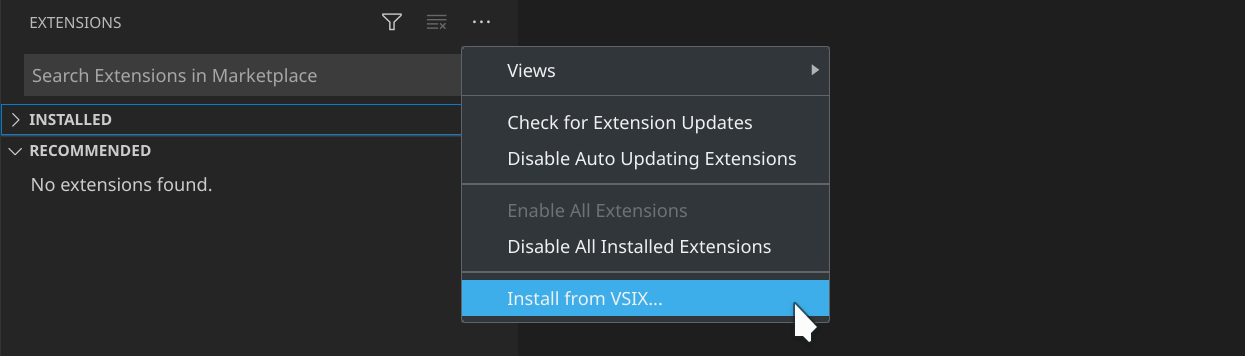
4. Code completion should work again!
Your answer

Follow this Question
Related Questions
VS Code issues when used with a Unity project 1 Answer
Can I run Unit Tests in Visual Studio using the Unity Test Tools? 0 Answers
System.Net.WebSockets Namespace not available in Unity generated Project 2 Answers
Why does Visual Studio not show tooltip (Intellisense?) documentation for standard Mono classes? 3 Answers
VSC and Unity 0 Answers