- Home /
Question by
jjahoo · Jun 10, 2021 at 01:44 PM ·
multiplayer-networkingminimap
In Network environment, mini-map does not view local player's view
Hi guys!! I made a mini-map in my project. My project is multiplayer game using Photon2 and mini-map canvas is at under Character prefab hierarchy and set Disabled. I add script to Character that if photonView.Ismine : MinimapCanvas.SetActive(true). when One Character is in world mini-map doesn't have any problem but when instantiate new Character (Two Characters are in world), remote Character's mini-map view is on local one's. ex) there are two Character A,B. If B is moving, A's mini-map view shows B's mini-map view.....and vice versa... I might assume that remote's Top-Down camera view is go to local's raw image texture...but I'm not convinced... How Can I apply local's unique mini-map on local's Canvas but not to remote?
Comment
Your answer