- Home /
Isometric Tile Grid with 2D Sprite Assets
Hello all. I've seen a handful of people asking about the same topic but without any conclusive answers. I want to create an isometric view using 2D art assets. The assets would have a diamond base with whatever art going above the base (hopefully you can visualize what I mean).
What is the best way to go about setting such a game up? The tiles need to be able to be dynamically generated (through scripts) and some tiles need to fall in front of others to form an isometric perspective. Any thoughts?
Answer by cj_coimbra · Dec 07, 2011 at 07:43 PM
You will find precious information on isometric/hexagon tile grids here http://www.gamedev.net/page/resources/_/technical/game-programming/isometric-n-hexagonal-maps-part-i-r747
This one is also good: http://stackoverflow.com/questions/892811/drawing-isometric-game-worlds
It´s mostly a matter of coding and algorithms. For the rest just use GUI.DrawTexture(...) method to draw your tiles. You will probably need a 2d array of tiles and iterate thru them changing the drawing rect position according to the algorithms presented on the links I provided. The very indexes of the array will tell you the coeficients of the drawing rect position, and the content of a given array[x,y] will probably tell you what tile to draw among other stuff.
cj.coimbra - thank you for this. This confirms that I was on the right path as you can see in my screenshot (http://blog.lunarenigma.com/wp-content/uploads/2011/12/isometric_test.png). The section about rotation as well as all the other content will prove to be very useful for this problem.
$$anonymous$$y plan is to have "tile" game objects (which you can already see in the ss) and then attach art textures to them as children. This way, I can position the "tile" easily through a simple loop and the 2D sprites will float above them. I'll definitely have to do some research on GUI.DrawTexture(...) though since I've never use it. Thank you for your help!
EDIT: That second post is great!
Answer by Tasarran · Dec 07, 2011 at 07:48 PM
You might want to re-think the possibility of going to full 3-d, with an isometric camera...
I was working on a hex based game for a while and trying to do it sprite-based. You end up doing a lot of jumping through hoops to convert back and forth between real coordinates, game tile coordinates, pixel coordinates...
Since I went 3D, things are a lot happier in my house :)
I can see where using 2D sprites in an isometric perspective would cause such problems. The coding I can do, it's the art that I can't do. I have an artist but his specialty is in 2D art - so I wanted to explore this option a little more before converting to full 3D. I will keep your comment in my thoughts though as it comes time to make a final decision.
Answer by Pranav-Paharia · Mar 06, 2014 at 05:38 AM
I have a issue regarding the graphics quality. In my project I also have the requirements of isometric camera but I have a constraint of graphics quality, which has to be awesome. So any advise which types of assets will be best for it 2d or 3d ?
Your answer

Follow this Question
Related Questions
Texture grid displayed oddly when width =/= height 1 Answer
Get position from Isometric TileMap 1 Answer
How do I set up my sprites/skeletons to correctly interact with isometric sorting layers? 2 Answers
Can isometric tiles be rotated? 0 Answers
Is tilemap renderer sorting done by camera y position? 0 Answers