- Home /
Answer by davidcox70 · Aug 06, 2020 at 06:56 PM
Something like this. Add a Canvas to a scene and a button to the canvas. Create this script and add it to some gameobject in the scene (the Canvas will be fine). Drag the button you created into the slot in this script. The button will say "option 1". When you click it, it will change to option 2 etc.
using System.Collections;
using System.Collections.Generic;
using UnityEngine;
using UnityEngine.UI;
public class multiOptionButton : MonoBehaviour
{
public Button myButton;
private string currentOption = "option 1";
// Start is called before the first frame update
void Start()
{
// set the initial text of the button
setButtonText(currentOption);
// add an event listener to look out for button clicks
myButton.onClick.AddListener(myButtonClick);
}
void myButtonClick()
{
switch (currentOption)
{
case "option 1":
// run stuff for option 1
Debug.Log("Doing option 1 things");
// change the current option for the next click
currentOption = "option 2";
// change the text on the button to be the next option
setButtonText(currentOption);
break;
case "option 2":
Debug.Log("Doing option 2 things");
currentOption = "option 3";
setButtonText(currentOption);
break;
case "option 3":
Debug.Log("Doing option 3 things");
currentOption = "No More!";
setButtonText(currentOption);
break;
}
}
void setButtonText(string buttonText)
{
myButton.transform.GetChild(0).GetComponent<Text>().text = buttonText;
}
}
Thanks, it worked. But how do I implemented this with also previous button? Both next / previous button will work together.
Your answer

Follow this Question
Related Questions
Only want to detect button click event 1 Answer
In game right click menu 1 Answer
Menu button in game isn't working 0 Answers
How to Change Menu Button Rollover States with GameObjects 1 Answer
UI Questions 1 Answer