Corgi Engine - Attack Animation Won't Play From Idle
Following the documentation I created a weapon game object, added the melee weapon script to said weapon, added the handle weapon script to the player, and created an attack animation with corresponding bool parameter. The documentation says to then enter this bool parameter into the "start animation" field of the melee weapon script on the weapon object - and the attack animation is supposed to play upon key input. What happens: The bool becomes true upon key input, however the animation doesn't play while the player is idle. In the animator, the animation doesn't even fire during test play if the key is pressed while the player is in idle state. The animation does play, however, if the 'attack key' is pressed while running or jumping, but only if the transition time is set to a big number around 1. This makes for a very delayed play of the animation.
I've used all the exact same settings indicated in the documentation. If anybody has any experience with corgi, any advice would be appreciated.
Thanks.
Answer by jjkrr · Jan 01, 2019 at 09:29 PM
I realized I had the "can transition to self" box checked in the idle animation, so that fixed the problem.
Your answer

Follow this Question
Related Questions
toggle button animation transition with sprite swap 1 Answer
Issue with animation parameters, they're not there! 1 Answer
How to add boolean values to different animations? 0 Answers
How to animate the alpha channel of the UI image color property only (keep the current rgb values)? 0 Answers
Animation with parameters 1 Answer