- Home /
Duplicate Question
Sprites doens't collide properly or bypass each other
I need some help. I was following a tutorial on creating a Pong game in Unity using its 2d feature, recently I found a bug on the game that when the force I think is to strong or to fast the ball will bypass the other sprite.
as you can see in the image. I had manage to take a screenshot of it.
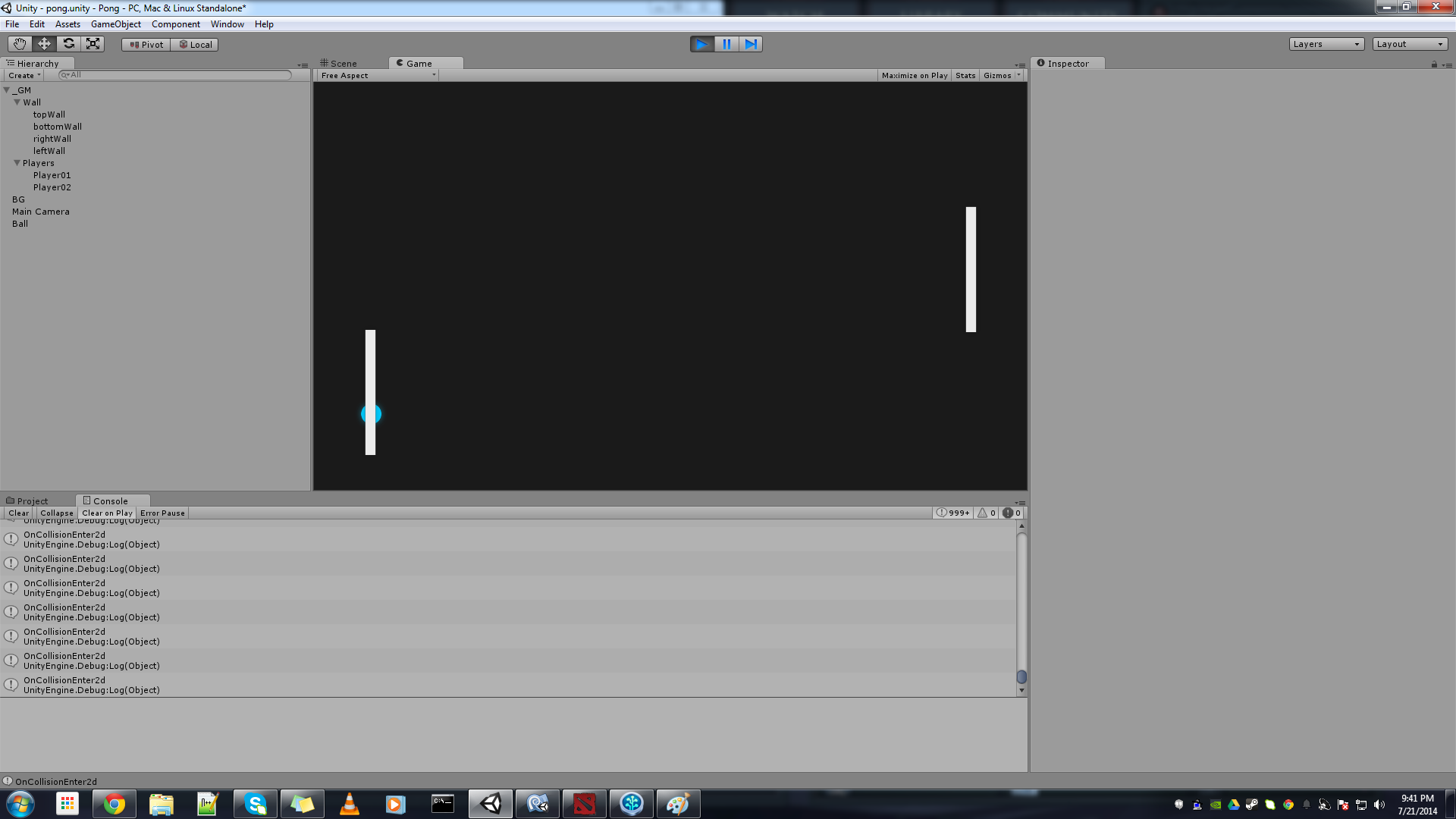
is this some kind of a bug or it's just me.
By the way I was following this tutorial Brackeys.
This is the nature of physics that is calculated in discrete steps. There are many posts on this issue. The single most effective solution for most people is to go to Edit > Project Settings > Time and reduce the 'Fixed Timestep'. Try 0.01 ins$$anonymous$$d of 0.02 to start. Note this change means that more of your CPU time will be spend doing Physics.
If you try the suggestions made on the many posts and still have issues, post a new question with the particulars.
Follow this Question
Related Questions
A node in a childnode? 1 Answer
Problems when i have multiple enemies on the same scene C# 1 Answer
Prevent colliders intersecting. 1 Answer
RigidBody Script Conflict 1 Answer
Why object goes sometimes through walls by adding force ? 2 Answers