- Home /
targeting multiple enemys
I am using the OverlapSphere to get enemies for my targeting system.
here is my code
//////////////////////////////////////////////////////////////////////////////////////////////////////////////////////////////
using UnityEngine;
using System.Collections;
public class advancedTargetting : MonoBehaviour {
public bool showRing = false;
private Transform myTransform;
public float strafeSpeed = 10;
public GameObject player;
public bool look;
Transform selected = null;
public float range;
// Use this for initialization
public void Awake() {
myTransform = transform;
animation["CombatStance"].wrapMode = WrapMode.Loop;
}
void Start () {
}
public Transform FindNearestEnemyInSphere(float radius){
float minDist = Mathf.Infinity;
Transform nearest = null;
Collider[] cols = Physics.OverlapSphere(transform.position, 10);
foreach (Collider hit in cols) {
if (hit && hit.tag == "Enemy"){
float dist = Vector3.Distance(transform.position, hit.transform.position);
if (dist < minDist){
minDist = dist;
nearest = hit.transform;
}
}
}
return nearest;
}
// Update is called once per frame
private void SortTargetsByDistance() {
}
void Update() {
if (Input.GetKeyDown("tab")){
if (selected == null){ // if nothing selected...
Transform enemy = FindNearestEnemyInSphere(range);
Transform enemyt = FindNearestEnemyInSphere(7);
if (enemy){
selected = enemy;
turnObjectOnandOff a = enemy.GetComponent<turnObjectOnandOff>();
a.ring.active = true;
look = true;
}
} else {
showRing = false;
turnObjectOnandOff a = selected.GetComponent<turnObjectOnandOff>();
a.ring.active = false;
look = false;
selected = null; // then clear the variable
}
}
}
}
//////////////////////////////////////////////////////////////////////////////////////////////////////////////////////////////
The problem is that it does not sort by distance. it just gets the one closest to you. How would I add sort by distance in this script?
Answer by syclamoth · Nov 08, 2011 at 04:17 AM
There are a couple of things here- you'd need to restructure the way the enemy finder works, since at the moment it can only return a single enemy! You first need to make it return an array or a list (preforably a List, for simplicity's sake), then populate the list in the function.
First up, put 'using System.Collections.Generic' at the top, so that you have generics (which are really useful).
public IList<Transform> FindEnemiesInSphere(float radius){
Collider[] cols = Physics.OverlapSphere(transform.position, 10);
SortedList<float, Transform> transforms = new SortedList<float, Transform>();
foreach (Collider hit in cols) {
if (hit && hit.tag == "Enemy"){
float Dist = Vector3.Distance(transform.position, hit.transform.position);
transforms.Add(dist, hit.transform);
}
}
return transforms.Values;
}
This will give you a list of Transforms which you can iterate through with a Foreach, and which will be sorted in order of distance!
how would I do it so that when I hit shift it would... for say make the enemy turn red?
Which enemy? I assume you have several. I'm not specifying any particular way of using this function, by the way- just call it in your script, and then iterate through the members however you like. To make the enemy turn red, you'd have to change some value in its material- I can't really say exactly how, because that differs from renderer to renderer.
Could you give me a code snippet on how to alternate the enemy's?
huh? Now I have absolutely no idea what you're talking about.
Your answer