- Home /
Can't change volume in WebGL build
I'm making a video player UI using Unity 5.6's new VideoPlayer component. Everything works fine in the editor, but when I build it to WebGL the volume slider doesn't work. All I'm doing is adding a listener that sets the video's (indirect) AudioSource volume to the slider's OnValueChanged.
I've added a debugger to keep track of the value changes, and everything seems fine. I've even added an in-game tracker to the build. The printed float value is the audio source's volume.
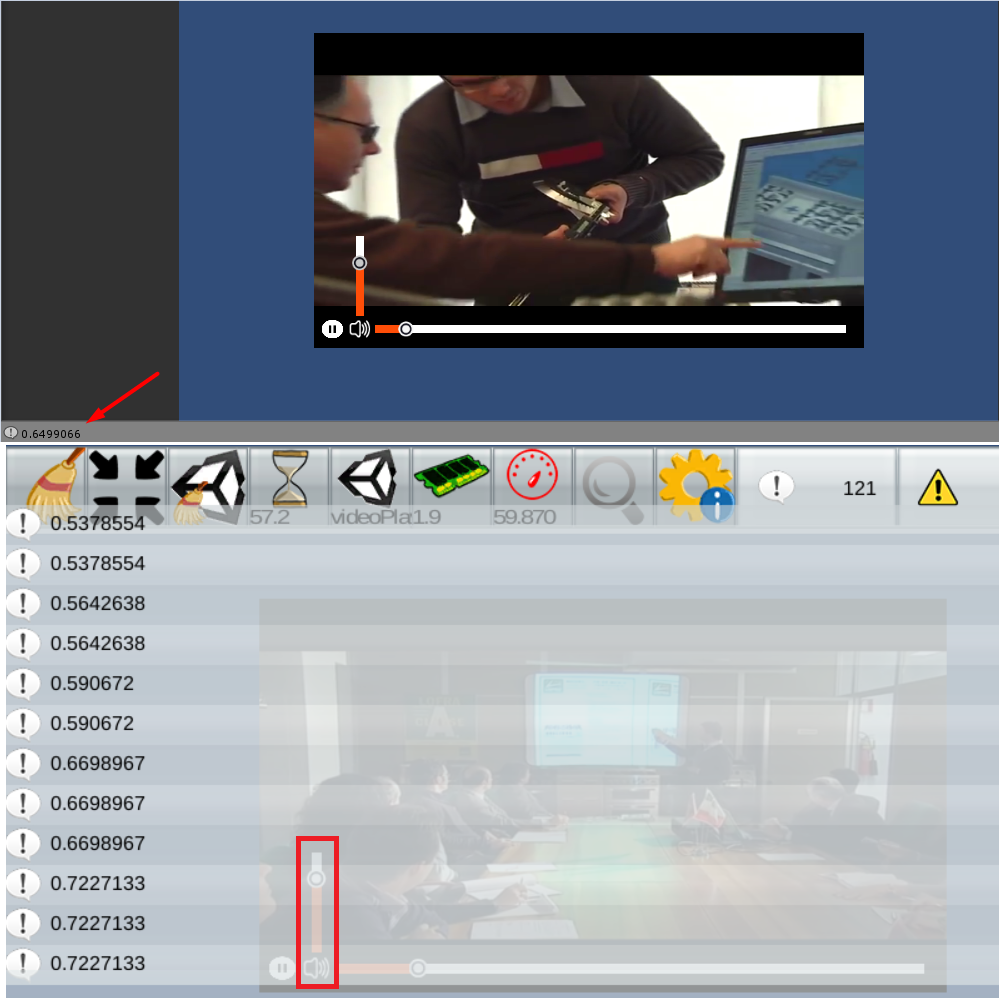
I suspect this issue has something to do with WebGL, but I couldn't get the player to connect to the server I'm using on a standalone build in order to check. I'll work on that, but I do need to fix this in the WebGL version. I haven't found any similar problems online, which seems to indicate that this has something to do with the new VideoPlayer, but I can't see how that would be the case.
Answer by Smily49 · Apr 29, 2018 at 09:43 PM
Have you found a solution to your problem ? I'm having similar issues in my WebGL build. I'm fading out the volume of my audiosource but the volume doesn't change in the WebGl build. Everything work fine in the other builds. I'm starting to think it might be related to the browsers themselves, as the behavior is a little bit different with edge (I was using Firefox mainly).
Your answer