- Home /
How to open Resolution Dialog before running a game.
Hi, I am trying to build/publish my game prototype by following a Brackeys tutorial until I hit a problem.
I can't find the Resolution Dialog option in the project settings. It's the window where you can customize screen resolution and quality presets before running the game. It's missing.
How do I enable this in Unity 2019.4.18f1?
Answer by RoopeKT · Jun 04, 2021 at 05:03 PM
Unfortunately I think it has been removed. It used to be in Project Settings/Player/Resolution And Presentation/Standalone Player Options. You'll have to make it yourself.
Your answer

Follow this Question
Related Questions
I cannot get my project to build for PC 1 Answer
Windows command prompt is not working when the Project is built 0 Answers
Android Player Settings is blank, and throws errors 2 Answers
What to do if your builldsettings compile screen is stuck 0 Answers
spotlight work in debugging but not in build version 0 Answers