- Home /
Custom Editor Dynamic 2D array
I have a 2D grid that needs to be filled with numbers. I searched and tried multiple solutions online but they either deleted or did not work.
In the first image, when I select Grid Size to be small then I get 4 by 4 matrix or 16 intFields in total.
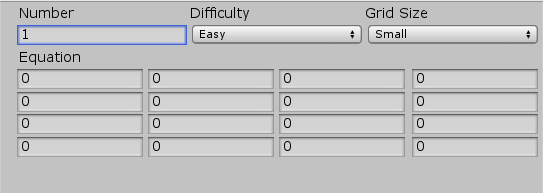
In the second image, when I select Grid Size to be huge then I get 7 by 7 matrix
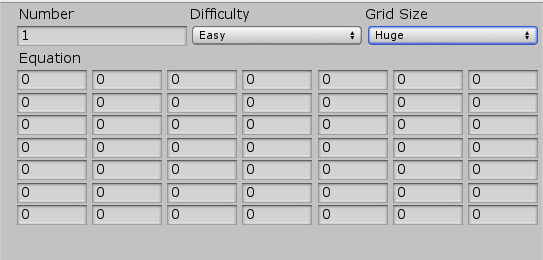
The scripts are level and levelEditor. The level script is a scriptable object whereas levelEditor is a custom editor.
The problem here is that the intFields are generated by the levelEditor and they aren't linked to level since I am not knowing how to do it. The second problem is whenever I write anything into the fields , it is stuck to 0.
Here is the code for level script:
using UnityEngine;
[CreateAssetMenu(fileName = "New Level", menuName = "Levels/level", order = 1)]
public class Level: ScriptableObject
{
public int number;
public Constants.Difficulty difficulty;
public Constants.GridSize gridSize;
// tried different things here like list of list, 2d arrays and a class (row) of cols then an array of rows
}
Here is the code for the levelEditor:
using System;
using UnityEngine;
using UnityEditor;
[CustomEditor(typeof(Level))]
public class LevelEditor : Editor
{
public override void OnInspectorGUI()
{
Level l = (Level) target;
int[,] fieldsArray = new int[0, 0];
EditorGUILayout.BeginHorizontal();
GUILayout.Label("Number");
GUILayout.Label("Difficulty");
GUILayout.Label("Grid Size");
EditorGUILayout.EndHorizontal();
EditorGUILayout.BeginHorizontal();
l.number = EditorGUILayout.IntField(l.number);
l.difficulty = (Constants.Difficulty) EditorGUILayout.EnumPopup(l.difficulty);
l.gridSize = (Constants.GridSize)EditorGUILayout.EnumPopup(l.gridSize);
EditorGUILayout.EndHorizontal();
int gridSize = 4;
if (l.gridSize == Constants.GridSize.Medium) gridSize = 5;
else if (l.gridSize == Constants.GridSize.Large) gridSize = 6;
else if (l.gridSize == Constants.GridSize.Huge) gridSize = 7;
//below is of interest, also tried a lot of solutions
GUILayout.Label("Equation");
if (gridSize != fieldsArray.GetLength(0) || gridSize != fieldsArray.GetLength(1))
{
fieldsArray = new int[gridSize, gridSize];
}
for (int j = 0; j < gridSize; j++)
{
EditorGUILayout.BeginHorizontal();
for (int i = 0; i < gridSize; i++)
{
fieldsArray[i, j] = EditorGUILayout.IntField(fieldsArray[i, j]);
}
EditorGUILayout.EndHorizontal();
}
}
}
Answer by Map-Builder · May 29, 2020 at 01:03 AM
int[,] fieldsArray = new int[0, 0];
it is called each frame in GUI, so created each frame and destroyed at the end of function. just put it outside ? XD
Your answer

Follow this Question
Related Questions
custom button 2 Answers
Custom control in editor. 1 Answer
How to limit an ObjectField to assets with specific file extension 2 Answers