- Home /
Unity3D Compile Error: Error building Player: CommandInvokationFailure: Failed to re-package resources. See the Console for details
Hi, i got a problem to build my android APK.
I've saw some question with the same error, but everything is about Google Play Services.
In my case i have the same error but with my own Plugin. The error i'ts from the Android Manifest.xml, and i need know how i can resolve it.
In some forums i'd see the solutions like; Update the building tools (i'm do it) and add some lines to the AndroidManifest.xml....but these lines, are to Google Play Service...i must rewrite to my own Plugin.
Any idea?
I paste the error and another solutions for reference;
http://answers.unity3d.com/questions/834744/building-android-application-failed-re-package-res.html
ERROR OUTPUT:
Error building Player: CommandInvokationFailure: Failed to re-package resources. See the Console for details.
C:\Users\ppalma\AppData\Local\Android\sdk\build-tools\24.0.0-preview\aapt.exe package --auto-add-overlay -v -f -m -J gen -$$anonymous$$ Android$$anonymous$$anifest.xml -S "res" -I "C:/Users/ppalma/AppData/Local/Android/sdk/platforms/android-23\android.jar" -F bin/resources.ap_
stderr[
Android$$anonymous$$anifest.xml:7: error: Error: No resource found that matches the given name (at 'theme' with value '@style/Theme.Holo.Light.DarkActionBar').
]
stdout[
Configurations:
(default)
Files:
drawable\app_icon.png
Src: () res\drawable\app_icon.png
values\strings.xml
Src: () res\values\strings.xml
Android$$anonymous$$anifest.xml
Src: () Android$$anonymous$$anifest.xml
Resource Dirs:
Type drawable
drawable\app_icon.png
Src: () res\drawable\app_icon.png
Type values
values\strings.xml
Src: () res\values\strings.xml
Including resources from package: C:\Users\ppalma\AppData\Local\Android\sdk\platforms\android-23\android.jar
applyFileOverlay for drawable
applyFileOverlay for layout
applyFileOverlay for anim
applyFileOverlay for animator
applyFileOverlay for interpolator
applyFileOverlay for transition
applyFileOverlay for xml
applyFileOverlay for raw
applyFileOverlay for color
applyFileOverlay for menu
applyFileOverlay for mipmap
Processing image: res\drawable\app_icon.png
(processed image res\drawable\app_icon.png: 90% size of source)
(new resource id app_icon from drawable\app_icon.png #generated)
]
Answer by abhinandand91 · May 10, 2016 at 02:20 PM
Just remove that '@style/Theme.Holo.Light.DarkActionBar' line of code from Manifest and it will work .
Your answer

Follow this Question
Related Questions
CommandInvokationFailure: Gradle build failed. unity 2019.4.22 1 Answer
weird error prevent unity building apk PLZ help 2 Answers
CommandInvokationFailure: Failed to re-package resources. 1 Answer
Unable to merge android manifests. Trying to merge incompatible element with unity 2017 2 Answers
com.android.tools.r8 compilation error please help 0 Answers