- Home /
Copy file failed access is denied
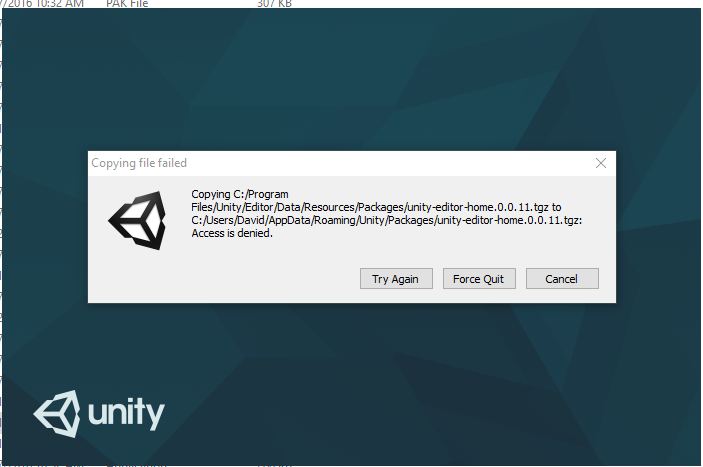
After installing unity for the first time I've received this error. I've uninstalled and reinstalled at least 3 times, i've tried different builds same thing. I'm using windows 10, and im running it as admin,
if anyone knows how to fix this i would be thankful.
Answer by AnomalusUndrdog · Dec 21, 2018 at 05:02 PM
Weirdly enough, this kind of error happened to me simply because I have a Windows Explorer opened on a folder I was trying to move. My fix was simply to close that window.
An access denied error generally means that folder/file is opened somewhere else and made a "lock" on it, preventing other apps from deleting/moving that file/folder. So check what other programs you have running, and make sure they don't have the folder/file in question opened.
Answer by sam_nau · Jul 07, 2018 at 11:03 PM
The cause of my file access denied issues was actually very simple: Google Drive. Even though I hadn’t told it to include my project files in the file sync, it was still including them anyway. And the very annoying fact was if a file was syncing, access to it was locked on my PC. I disconnected my Drive and all the errors went away. I’ll just have to stick with the web interface, I guess.
Thanks a bunch! I just quit Backup and Sync and everything worked fine.
Answer by AlanMW · Feb 12, 2017 at 09:02 AM
After many hours of research I am back with the solution. I found this post:
I found packages unityeditor-cloud-hub-0.0.1.tgz and unity-editor-home-0.0.7.tgz in C:\Program Files\Unity\Editor\Data\Resources\Packages. Create folders node_modules\unityeditor-cloud-hub and node_modules\unity-editor-home in C:\Users\%user_name%\AppData\Roaming\Unity\Packages. Extract dist and package.json from unityeditor-cloud-hub-0.0.1.tgz into unityeditor-cloud-hub, dist and package.json from unity-editor-home-0.0.7.tgz into unity-editor-home
and because it was a bit old it didn't solve the solution completely, I'm guessing. Inside your install location (C:\Program Files\Unity\Editor\Data\Resources\Packages) you may also find "unityeditor-collab-history-0.4.10.tgz" and "unityeditor-collab-toolbar-0.4.12.tgz" you must also create folders for those in the Appdata folder and extract them to their respective folder.
Here is an image showing the 3 layers of my AppData folder and an image of my install location Packages folder. 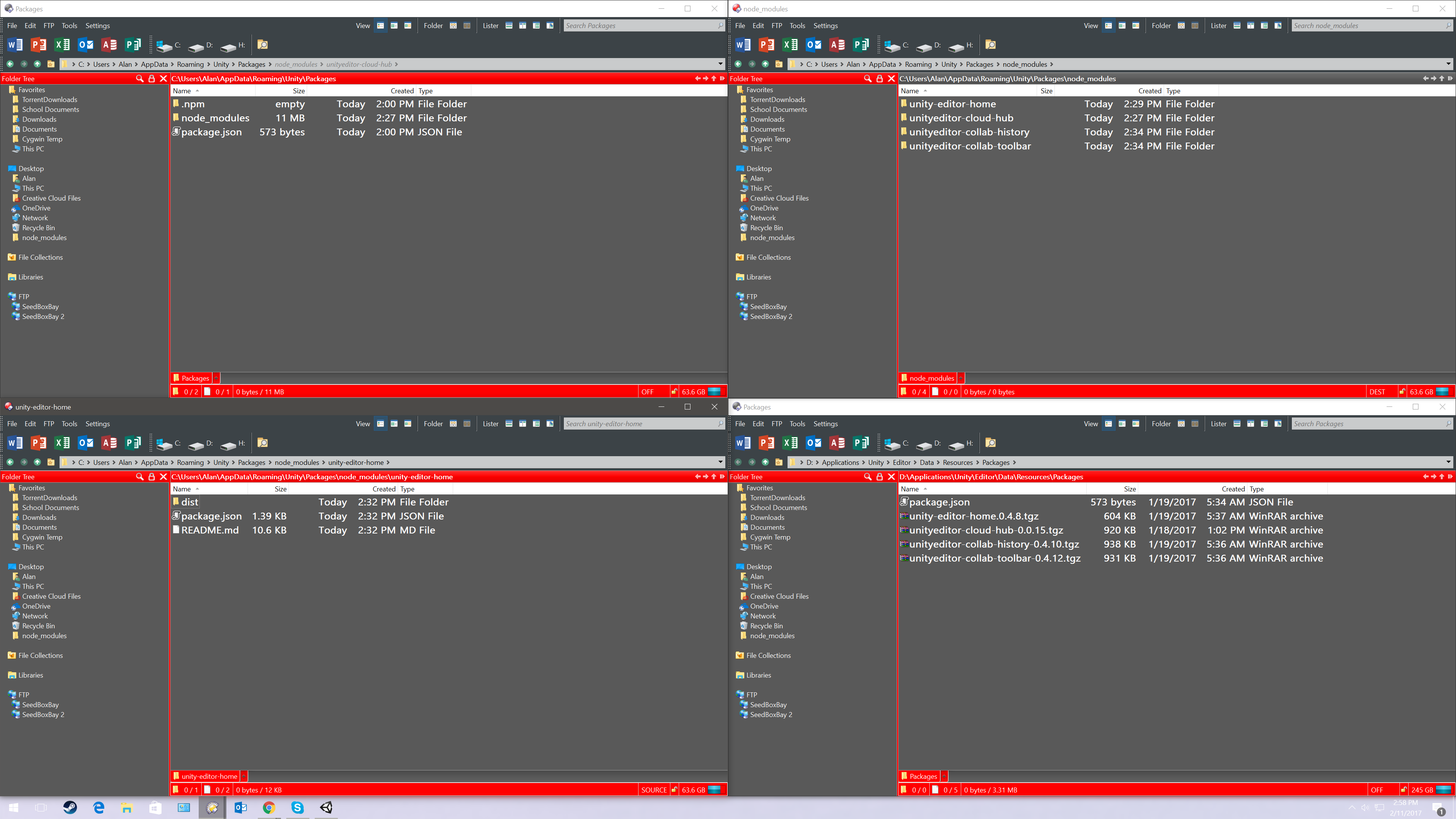
Image Link (http://i.imgur.com/fvV9rcw.png)
Here I am again, months later with the most recent update running into the exact same problem... Glad I left a detailed solution :)
Answer by steril · Mar 16 at 01:31 PM
Use Resource Monitor -> Associated Handles, search for the filename, find the process that uses it and right click, end process.
Your answer