- Home /
Splitscreen cameras not rendering correctly in build
So we're working on a split-screen game where 4 cameras are displayed in each corner of the screen by adjusting the camera's viewport rect. In the editor it works fine, each corner shows that players camera as you'd expect. However when a build is made all the cameras show a duplicate display of the last player to join on all screens or sometimes it's all grey for every other player besides one. After testing by having the cameras display one camera at a time we have discovered the issue is that when the position of the cameras viewport rect has been changed it freezes up and then when a new camera is introduced it'll display that camera's view. Scaling the viewport doesn't give this issue but only adjusting the x and y causes it to freeze like this. Does anyone know what could be cause this to happen?
Here's a link to whats happening (starts with player 1's view being displayed, then its scaled-down, then its moved up (that's when it freezes), then player 2 joins)
https://twitter.com/Cordless_Games/status/1511616874609786880
Your answer

Follow this Question
Related Questions
Distribute terrain in zones 3 Answers
Move an object in world space on the viewport 0 Answers
Images in Canvas will not show 2 Answers
How to build Gizmos Handles 0 Answers
Build error RenderTexture 2 Answers