- Home /
Install unity without admin
Hello,
I desperately need unity at my school and have no way of installing it without admin priv. The step I get stuck at is shortly after starting the installer I am prompted to select my user. I cannot provide the password for Administrator and if I select my user I am told that the installer requires administrator access. I have already tried installing in safe mode and have tried the batch command to reset the admin password.
Thanks in advance
Answer by SasukeUchiha1234 · Mar 19, 2017 at 08:47 AM
Yes @ms2318 There is a way downloading Unity without admin:
Step 1. Download Unity
Step 2. Open Notepad
Step 3. Copy and Paste: set __COMPAT_LAYER=RunAsInvoker start UnityDownloadAssistant-5.5.2f1
Step 4. Save The Notepad Next to The Unity Download Name The Notepad File: Unity Compact Layer .bat
Step 5. Click the bat file
Step 6. Thank Me!
Actually in "start UnityDownloadAssistant-5.5.2f1", the text should be changed to what the file name is called in order to make it work.
For example, if the file name of the installer is "UnityDownloadAssistant-2017.3.1f1",
you should type in :
set __CO$$anonymous$$PAT_LAYER=RunAsInvoker
start UnityDownloadAssistant-2017.3.1f1
Also, I put the .bat file and the installer in a folder in Local Disk (D:).
I don't know if this helps.( but it worked for me)
This only prevents the ad$$anonymous$$ prompt from appearing and does not actually bypass the requirement. It might work on some systems (somehow... I guess?), but not $$anonymous$$e.
Answer by HalversonS · Apr 15, 2014 at 06:39 PM
If you're required to have it at school you should be able to get your IT guy to install it as admin. Unfortunately, you won't be able to install a functional version without admin privileges. Whether it is the free version of Unity or Pro, it needs to use file paths that require administrator permission.
If you absolutely aren't able to get administrator help, you can try a couple things, it will differ though based on how things are set up..
Change the password of the admin using command prompt. In cmd type, net user Administrator x (The password is now 'x'. You may be unable to do this if it's protected).
Boot up in safe mode then install it.
Did you attempt a safemode boot as well? (holding F8 during booting process to initiate). If so then they have it locked up.
If it's in a library or computer room I'd explain to whomever maintains that room why you need it and have whomever has ad$$anonymous$$ rights on said computer put in the password.
Unity is used for simulation training and learning tools in addition to games, I'd pitch it that way if you plan on selling them the idea of installing an engine on the computer.
Short of re-installing the OS and setting up ad$$anonymous$$ from the let go, there's really not a whole lot of viable ways to get ad$$anonymous$$ access.
Good luck!
Also, I'd point out that any method of attempting to get around ad$$anonymous$$ rights on a school computer is usually against acceptable use policies and probably punishable.
If it's for a class, talk to the $$anonymous$$cher, they should be able to help you. If you want to use Unity and don't have access to another computer then talk to the person who manages the computers.
Trying to hack your way in around ad$$anonymous$$ rights isn't a good way to start.
Here my dear friend, let me introduce you to the world of hacking (DISCLAI$$anonymous$$ER: I personally disown hacking and dislike the use of it but desperate times call for desperate measures right? anyways don't use this in front of your $$anonymous$$cher. And I'm not responsible for any trouble you may get into for using this.) Basically, you will get a memory stick, and put a version of an operating system called Linux on it. This os allows you to bypass all system limitations that windows may or may not have. Usually your school has a server which is always an added security bonus. This will allow you to make an ad$$anonymous$$ account and to not get easily detected. Search up some tutorials on how you use $$anonymous$$ali Linux ;)
Answer by TG99Playz · Nov 18, 2021 at 11:55 PM
@ms2318 I don't know if you are still looking for help, but I downloaded the download assistant for the unity version I wanted, and then I made a new bat file on my desktop named what ever you want. And inside it I put: cmd /min /C "set __COMPAT_LAYER=RUNASINVOKER && start "" "%1""
Then I just dragged and dropped the download assistant file on the bat file and it let me install, but you have to change the file location to some where other than program files or program files (x86).
Your answer