- Home /
The Current Way to Submit Mac App to MAC App Store
Hello,
I've seen at least 5 different methods of submitting Apps to the MAC (not iOS) App Store, and each one is completely different from the last, and they're all at least 2 years old and reference the "new" Unity 2.5 etc.
Now we're up to Unity 4, Xcode whatever the latest is, and 2013: What is the current method to submit Mac apps to the MAC app store?
I asked this question to Unity support direct and they sent me a link to a video on submitting to the iOS store, telling me they're essentially the same, yet also sending me to a forum thread started in 2010 which is 100% not at all like the video.
Ultimately I find it hard to believe that in 2 and a half years Unity & Apple haven't changed their systems at all, and a lot of the 2010 forum threads don't really make any sense, as they suggest changing things in the .plist file that aren't in the file that is built from Unity etc.
Does any one know, or have a link to, the correct, current way to submit apps to the app store (again, NOT iOS -- everyone keeps pointing me to iOS stuff, but it's not the same, I'm almost certain of that, since Unity exports the app differently when exporting for iOS vs. Mac).
Thanks!
Answer by Graham-Dunnett · Jan 24, 2013 at 09:39 PM
The plist does need to be changed. If you right click on the app, and select 'Show Package Contents', and then dive into the Contents folder that appears, you'll see the plist.
Answer by Geimo · Jan 24, 2013 at 10:38 PM
I'm also looking for a decent solution.
I've tried the "Prime31 Mac App Store Signing Tool" ( http://www.youtube.com/watch?v=EOeb8oF3ITQ ) who looks terrific but unfortunately it didn't work for me. I asked prime 31 developper who told me that :"The helper is provided as a convenience only. It will not work on all systems due to security restrictions on OS X."
It might work for you then, depending of you OSX. I'm still searching...
"Will not work on all systems..." is not very helpful of him :) Prime 31 doesn't have the best documentation or support system, unfortunately. Perhaps, rather, I do not have the best skills to make the most of the documentation and support system he does have.
I've purchased their GameCenter plugin for the mac -- I'll have to see about getting that tool, since I have not heard of it until now. I'll let you know if it works.
All right I made it to the famous "waiting for review" :)
I followed the plist steps here : http://technology.blurst.com/unity-games-and-mac-app-store/ No need to change the icon, but the plist steps are essentials, and be sure to check the precious advice of John Grden in the comments.
Be sure to be registered as both 3rd Party $$anonymous$$ac Developer Installer AND Application in your keychain. I had to do it separately because the installer certificate wasn't recognize.
then codesign part 1 : in your ter$$anonymous$$al naviguate to your app folder with "ls" and "cd" then codesign -f -v -s "3rd Party $$anonymous$$ac $$anonymous$$pplication: Your Company" "YourApp.app" if you're under OSX Lion you have to put this line BEFORE : export CODESIGN_ALLOCATE="/Applications/Xcode.app/Contents/Developer/usr/bin/codesign_allocate"
codesign part 2 : Sandboxing the app, solutions are here :http://forum.unity3d.com/threads/132967-Problem-about-sandboxing-my-apps
last step, build package :
productbuild --component YourApp.app /Applications --sign "3rd Party $$anonymous$$ac Developer Installer: Your Company" yourapp.pkg
Worked with Unity 4.0 and OSX.8.1
Hope this help !
Your answer