- Home /
Can't get Unity Mirror Networking example games to connect between my pc and android
Mirror Networking has a lot of example scenes that show how to use it. I tried running two instances of one of their examples called Pong. 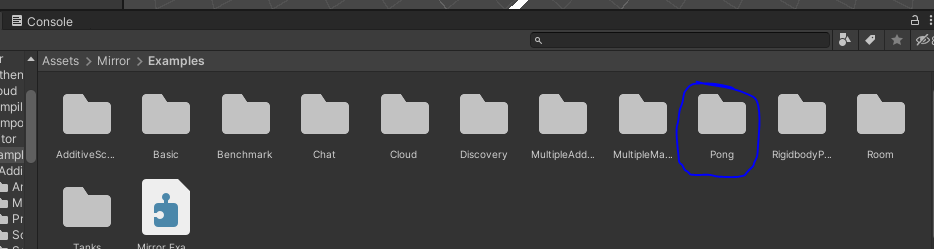
It worked pretty well, however when I tried running it on two different devices (my pc and my smartphone) it didn't work. It actually worked for less than a second, but then the app stops suddenly. I tried disabling the firewall on Windows, but nothing changed.
This video below shows exactly the problem I am facing: https://www.youtube.com/watch?v=k3qa4lFM7xo&feature=youtu.be The IP address shown in the video (192.168.15.5) is the IP of my phone, which in that case is the host.
Answer by Joshjarc · Jan 07, 2021 at 10:48 PM
I'm having the exact same problem. Anyone have a fix?,I have the exact same problem here. Anyone know a fix?
I didn't find a fix, but I found a good alternative: Photon Networking 2 (PUN 2). They have a pretty good tutorial on the internet. After following their tutorial I managed to achieve what I wanted.
Answer by mughalprince36 · Feb 22, 2021 at 09:52 AM
Hi, I am facing same problem but after I start my match. I have a server on amazon ec2 and my pc build works perfectly but when I start a match on android client my android client disconnects immediately. https://drive.google.com/file/d/1Rp62E-zFtCowyrB4I8Otsf523xamJGlv/view?usp=sharing
Answer by Llama_w_2Ls · Feb 22, 2021 at 10:10 AM
You could probably try matchmaking services. These connect players over servers available across the country really. Try this video here, I've seen a small portion of it, but I don't know if it might be of use. Also, Photon Pun is free as well, and it provides matchmaking services that are easier to set up for beginners. Matchmaking in mirror
Answer by OneLemon · Mar 08, 2021 at 06:22 AM
If you tried all the obvious and it still doesn't work. Update your mirror asset to the latest (for me at the time of writing this is 32.1.3), then try using kcp transport instead of telepathy transport in the network manager game object. https://mirror-networking.gitbook.io/docs/transports
Your answer