- Home /
Screen flickering in Windows portrait mode
I am attempting to run a game in portrait mode on a Windows Embedded Standard 7 OS. The graphics adapter is the Intel HD 4000 onboard graphics. I inverted the resolution in Player Settings (i.e., 1080x1920 as opposed to 1920x1080), set the app to run full screen and accept all aspect ratios. When I switch to portrait mode (essentially rotating the display 90 degrees) and run the app full-screen on my dev machine with GTX-series video card, I have no issues. However, on the production machine with the Intel HD 4000 graphics, the screen flickers madly, appearing to switch between portrait and landscape modes every other frame. Has anyone run into a similar problem?
hm maybe
my screen every frame switches to first pos and the pos it should be
if I how ever restart unity I don't have that issue any longer and I think I have some leak some where (not too big code tho)
for starters I'm trying to remove all new in every frame so all new are called only at beginning
If you haven't already, I'd definitely put a report in to Unity with your project so they can reproduce it. They're usually good about trying to fix reported bugs.
Answer by Geo.Ego · Feb 20, 2013 at 11:10 PM
I do believe this comes down to your video card driver. No problem with nVidia and ATI, but all Intel HD-series onboard graphics I've tested seem to exhibit this behavior.
Your answer