- Home /
Texture scale on terrain
I'm attempting to duplicate a technique used by the source engine to give a 3D Skybox.
In short, I have my normal (2,000 x 2,000) terrain which is used for the game as usual. I have a second terrain (100 x 100) a long way off (outside the normal render distance) which has a camera in the center.
When the main camera moves, a camera in the mini terrain is moved by 1/20th of the same distance. Rotation is applied unscaled.
By overlaying the cameras, I get a Skybox which allows for distant mountains, etc... which move appropriately with perspective.
This works very well and gives a nice effect with one caveat. The texture scale on the mini terrain is the same as on the real one - meaning that the distant mountains appear to have a texture size 20x larger than the main terrain.
Since scaling a terrain in the usual manner seems to do nothing, how can I scale the texture that is applied to it?
Answer by getyour411 · Jan 27, 2014 at 01:22 AM
Click Terrain, the Paint brush, Edit Textures and there's an X and Y sizing - modifying those get you what you want?
Your answer

Follow this Question
Related Questions
How do I extract a texture map from a terrain? 1 Answer
Get texture from terrain. 1 Answer
Weird lines on the grass texture 0 Answers
Access terrains "Alphamap 0" from within code 0 Answers
how do I add texture to the terrain? 1 Answer