- Home /
Move ''Unity'' folder from ''local'' in C:drive to D:drive
When i create a project, the project files are created in the ''C:\Users\Shahzaib\AppData\Local'' in a folder named Unity and files are really big like near a one Gb, now we cannot move local folder as a whole as it will damage operating system, so what i did is i cut the Unity folder went to my D: drive made a similar directory D:\Users\Shahzaib\AppData\Local and pasted Unity folder there and then created a junction with mklink /j and it worked but the problem is when project is created the space is still occupied in both C and D and if i delete the contents of folder in one drive it is deleted in other as well, like after creating a project, i deleted the contents of Unity in C drive, that caused deletion from D as well and project on opening again will again create files and again in both drives. My C drive is on low space, I even installed unity hub by moving my TEMP and TEM to D:drive in environment variables. Now Please help what is the problem here or what am i missing?
Your answer