- Home /
Mecanim - pause animation layer
Is it possible to pause the animation player on a layer - not stop it completely, but freeze it.
.SetLayerWeight(i,0) seems to stop the animation, rather than freeze / pause it
Answer by Tehnique · Jul 23, 2014 at 12:13 PM
You could try to set AnimationState.speed = 0 for all animations on that layer. More on that in the first example here.
Loop through the animations, check if animation["name"].layer = the layer you want, and, if true, set speed to 0.
Also, i think legacy animation layers and mecanim animator layers are different (?)
Your answer

Follow this Question
Related Questions
How to use AvatarBuilder.BuildHumanAvatar? 3 Answers
Reusing animations 0 Answers
Replace Avatar in Animator at runtime to create character configurator 0 Answers
Mecanim deltaPosition is increased with more avatars 1 Answer
Is it currently possible to do a complete Mecanim setup via script? 1 Answer