Smooth NavMeshLink movements
I'm currently using the publicly available NavMeshComponents and am creating multiple NavMeshSurfaces so the AI can crawl along floors and walls. I'm creating a tower climbing game, so I need the AI to be able to move towards the player by scaling the surfaces of the wall.
When using the NavMeshLink to bridge a floor NavMesh and a wall NavMesh, the agent snaps to the next mesh when it reaches the edge instead of smoothly using the link. Is this even possible? The video I was learning how to do this from is here (his agent also snaps between meshes, but he does not address it): https://www.youtube.com/watch?v=bl9_bRZs0Gg
Thanks in advance!
Answer by mateuszwallace · May 22, 2021 at 06:29 AM
It is possible but probably requires an own method for describing movment at navLink. First when your agent reach start point of navLink this custom method have to take control of agent and pass him over navLink (see jump, walk and teleport from Legacy documentation in Navigation Section how to achieve it). Next when your agent reaching end of navLink you once more call the agent.destination or set. path() depends of your situation to obtain an smooth move. It is Worth notocing that this smooth move can be achieve by assign the same target for the agent - the path is calculated and the agent start moving imidiatelly. If you give Another target when he pass navLink it is possible to a lag (even 4-5 frames) especially for long paths even setPath not always reduce it significantly.
Your answer

Follow this Question
Related Questions
Navmesh Agent limited movement to 1 tile 0 Answers
What does desiredVelocity do? 0 Answers
Navmesh point 0 Answers
NavMeshAgent Issue 0 Answers
How to exclude certain navmesh obstacles on runtime? 2 Answers