- Home /
Pause Game Through Button UI Click Instead of Escape Key?
So here is my gamemanager script. I feel like this is a simple fix but I can't seem to remember the correct method to have the pause done via button instead of keypress.
using System.Collections; using System.Collections.Generic; using UnityEngine; using UnityEngine.UI;
public class GameManager : MonoBehaviour
{
private const int COIN_SCORE_AMOUNT = 5;
private const int OBSTACLE_DODGE_AMOUNT = 10;
public static GameManager Instance { set; get; }
private bool isGameStarted = false;
private PlayerMotor motor;
// UI and UI Fields
public Text scoreText, coinText, modifierText, hiscoreText, timeText;
public float score, coinScore, modifierScore, timeScore;
private int lastScore;
public int difficultyLevel = 0;
public double TimeLevel = 0.04;
private int maxDifficultyLevel = 20;
private int scoreToNextLevel = 10;
private bool isDead = false;
public GameObject flash;
public static bool GameIsPaused = false;
public GameObject pauseMenuUI;
public Button PauseButton;
// Death Menu
public Animator deathMenuAnim;
public Text deadscoreText, deadcoinText;
private void Awake()
{
Instance = this;
modifierScore = 1;
motor = GameObject.FindGameObjectWithTag("Player").GetComponent<PlayerMotor>();
flash = GameObject.Find("Tap Anywhere to Start");
PauseButton = GetComponent<Button>();
modifierText.text = "x" + modifierScore.ToString("0.0");
coinText.text = coinScore.ToString("0");
scoreText.text = scoreText.text = score.ToString("0");
hiscoreText.text = PlayerPrefs.GetInt("Hiscore").ToString();
}
private void Update()
{
if (Input.GetKeyDown(KeyCode.Escape))
{
if (GameIsPaused)
{
Resume();
}
else
{
Pause();
}
}
if (MobileInput.Instance.Tap && !isGameStarted)
{
isGameStarted = true;
motor.StartRunning();
Time.timeScale = 1f;
flash.SetActive(false);
}
if(isGameStarted)
{
// Bump the Score Up
score += (Time.deltaTime * modifierScore);
if (lastScore != (int)score)
{
lastScore = (int)score;
scoreText.text = score.ToString("0");
}
}
{
if (isDead)
return;
if (score >= scoreToNextLevel)
LevelUp();
score += Time.deltaTime * difficultyLevel;
scoreText.text = ((int)score).ToString();
}
void LevelUp()
{
if (difficultyLevel == maxDifficultyLevel)
return;
scoreToNextLevel *= 2;
difficultyLevel++;
modifierScore += 1;
Time.timeScale += 0.04f;
timeScore += 0.04f;
}
}
public void GetCoin()
{
coinScore++;
coinText.text = coinScore.ToString("0");
score += COIN_SCORE_AMOUNT;
scoreText.text = scoreText.text = score.ToString("0");
}
public void DodgeObstacle()
{
score += OBSTACLE_DODGE_AMOUNT;
scoreText.text = scoreText.text = score.ToString("0");
}
public void UpdateModifier(float modifierAmount)
{
modifierScore = 1.0f + modifierAmount;
modifierText.text = "x" + modifierScore.ToString("0.0");
}
public void OnPlayButton()
{
UnityEngine.SceneManagement.SceneManager.LoadScene("Hallway Dash");
}
public void OnMenuButton()
{
UnityEngine.SceneManagement.SceneManager.LoadScene("Menu");
}
public void OnDeath()
{
FindObjectOfType<AudioManager>().Play("Death");
isDead = true;
deadscoreText.text = score.ToString("0");
deadcoinText.text = coinScore.ToString("0");
deathMenuAnim.SetTrigger("Dead");
modifierScore = 0f;
if(score > PlayerPrefs.GetInt("Hiscore"))
{
float s = score;
if (s % 1 == 0)
s += 1;
PlayerPrefs.SetInt("Hiscore", (int)score);
}
}
public void Resume()
{
pauseMenuUI.SetActive(false);
Time.timeScale = timeScore;
GameIsPaused = false;
}
public void Pause()
{
pauseMenuUI.SetActive(true);
Time.timeScale = 0f;
GameIsPaused = true;
}
}
I'm not sure if I understand your question, can't you just assign the Pause() function to the button?
Answer by SolidSlish · Nov 23, 2019 at 09:10 PM
You mean write a new script, add to the two public voids on the button and then attach it?
That won't work, the button will pause and unpause at the sametime....
$$anonymous$$aybe this will work:
private void Awake()
{
Instance = this;
modifierScore = 1;
motor = GameObject.FindGameObjectWithTag("Player").GetComponent<Player$$anonymous$$otor>();
flash = GameObject.Find("Tap Anywhere to Start");
PauseButton = GetComponent<Button>();
PauseButton.onClick.AddListener(() => ButtonPause());
modifierText.text = "x" + modifierScore.ToString("0.0");
coinText.text = coinScore.ToString("0");
scoreText.text = scoreText.text = score.ToString("0");
hiscoreText.text = PlayerPrefs.GetInt("Hiscore").ToString();
}
void ButtonPause()
{
pause$$anonymous$$enuUI.SetActive(true);
Time.timeScale = 0f;
GameIsPaused = true;
PauseButton.onClick.AddListener(() => ButtonUnpause());
PauseButton.onClick.RemoveListener(() => ButtonPause());
}
void ButtonUnpause()
{
pause$$anonymous$$enuUI.SetActive(false);
Time.timeScale = timeScore;
GameIsPaused = false;
PauseButton.onClick.AddListener(() => ButtonPause());
PauseButton.onClick.RemoveListener(() => ButtonUnpause());
}
Do I make that a new script or add that on my current gamemanager one?
Okay, it didnt work and now for some reason, my gamemanager deactivates on startup
Answer by BloobGames · Nov 24, 2019 at 04:21 PM
This should work:
bool isPaused;
public void Pause()
{
if(!isPaused)
{
Time.timeScale = 0;
isPaused = true;
}
else
{
Time.timeScale = 1;
isPaused == false;
}
}
If it did, could u make this answer the top answer?
That wasn't what I asked for at all, and an improved version of that code is already in my script, sorry.
Your answer

Follow this Question
Related Questions
Game stays paused after Restart. 1 Answer
GUI Buttons not working after scene transition 0 Answers
Buttons will not change color 11 Answers