- Home /
C# problem with pause menu
First of all my english is bad so sorry my mistakes writting. I'm trying to make work a pause menu which use canvas and timescale works, but if I press the movement keycodes the object still moving so i decided if the timescale = 0 disable the scrip of the object but i had a lot of issues and i can't find a solution so anyone could help me? this is my pause script: public class pause : MonoBehaviour { public Transform canvas;
// Use this for initialization
void Start () {
}
// Update is called once per frame
void Update ()
{
if(Input.GetKeyDown (KeyCode.Escape))
{
if (canvas.gameObject.activeInHierarchy == false) {
canvas.gameObject.SetActive (true);
Time.timeScale = 0;
if (canvas.gameObject.SetActive (true))
{
GetComponent<Group> ().enabled =(false);
}
}
}
}
public void Return()
{
canvas.gameObject.SetActive (false);
Time.timeScale = 1;
if (canvas.gameObject.SetActive (false))
{
GetComponent<Group> ().enabled =(true);
}
}
public void Exit()
{
SceneManager.LoadScene ("MainMenu");
}
Answer by Masterio · Aug 07, 2016 at 04:06 PM
You can set the time scale to 0.00001f or make your UI scripts independends from the time scale by using custom time (you can find it on this forum).
$$anonymous$$y game is a tetris and the movement of the pieces doesn't work with a float. That's how it works: void Update () {
if (Input.Get$$anonymous$$eyDown($$anonymous$$eyCode.LeftArrow)) {
// $$anonymous$$odify position
transform.position += new Vector3(-1, 0, 0);
// See if valid
if (isValidGridPos())
// Its valid. Update grid.
updateGrid();
else
// Its not valid. revert.
transform.position += new Vector3(1, 0, 0);
You can apply this solution if you have some energy for rework updated metohds:
Create static variable paused in class Game (you can place this static variable in any class, this class should be permament per level i mean do not remove this object when level is loaded)
public class Game : $$anonymous$$onoBehaviour
{
public static bool paused = false;
}
Next place in every update method what execute block spawn/move this lines:
if(Game.paused)
return;
Next if you pause the game set the Game.paused = true; if you unpause the game then Game.paused = false;
this script can be optimized by the:
if (Input.Get$$anonymous$$eyDown($$anonymous$$eyCode.LeftArrow))
{
if ( transform.position.x > leftBorderX)
{
// move if position is valid
transform.position -= new Vector3(1, 0, 0);
updateGrid();
}
else if (Input.Get$$anonymous$$eyDown($$anonymous$$eyCode.RightArrow))
{
if ( transform.position.x < rightBorderX)
{
// move if position is valid
transform.position += new Vector3(1, 0, 0);
updateGrid();
}
}
Answer by danivdwerf · Aug 08, 2016 at 07:27 AM
Try this maybe
Don't know if how you did it in your hiearchy, but you should put all your pause stuff in a panel
public class Pause : MonoBehaviour
{
[SerializeField] private GameObject pausePanel;
void Start()
{
pausePanel.SetActive(false);
}
void Update()
{
if(Input.GetKeyDown (KeyCode.Escape))
{
if (canvas.gameObject.activeInHierarchy == false)
{
PauseGame();
}
if (canvas.gameObject.SetActive (true))
{
ContinueGame();
}
}
}
private void PauseGame()
{
Time.timeScale = 0;
pausePanel.SetActive(true);
/DisableControllers
}
private void ContinueGame()
{
Time.timeScale = 1;
pausePanel.SetActive(false);
/EnableControllers
}
}
Also, did you make an empty object called GameController where you put the pause script on? it's not required, but very helpfull
Good luck
Your answer