Crazy error
Hi. I have checked Q&A's already about the problem others have seemed to have, but nothing is working for me.
I'm getting this error in the console:
<RI. Hid> Failed to create device file:
2 The system cannot find the file specified.
Why am I getting this error? It randomly popped up out of nowhere (unity was working fine before), so I restarted my computer. Didn't work. Then I uninstalled unity completely, shut down, and now just completely reinstalled all of unity, and I'm getting the error again. (I loaded the standard assets example project to see if the error was gone, and it's not.)
What should I do? This problem persists even when there is nothing plugged in, and windows 10 is completely updated and working fine. Please help.
Answer by ollobin · Jun 20, 2016 at 02:47 PM
Did Windows 10 or Unity update prior to this error? It's possible that a file got deleted. Either way check your recycle bin
Everything with windows was working and up to date. I uninstalled unity, rebooted and re-installed. Nothing was deleted, and I got the error immediately the first time I opened unity after a fresh install. I don't get it. @ollobin
Is there anything in your recycle bin that shouldn't be there? Also, just in case, check your antivirus.
@ollobin - recycle bin and antivirus are clear. Nothing there
Answer by CausticLasagne · Jun 20, 2016 at 06:39 PM
Sound like a hardware problem. If you've upgraded to windows 10, it may have messed up some drivers or something. I've had the same happen to me, though it didn't affect unity. It affected my keyboard. For some reason, this error seems familiar, but I can't put my finger on it.
Check your DirectX files, Microsoft runtime files and other prerequisites. It's always something missing. What's the full error?
I thought it was familiar. I did some digging around. Look at this thread for more information. http://forum.unity3d.com/threads/ri-hid-failed-to-create-device-file.202934/
What are you talking about? The resolution of this thread is remove wired devices, which then the thread says does not work, but then it says at the end it was updated in the 5.01p1 release. The asker is using the latest version of Unity (I assume), and is still having this error. No offense, but what is your solution?
Your answer