- Home /
Text disappearing whenever it feels like doing so.
Greetings and salutations, I imported this font into my project (https://fonts.google.com/specimen/Spartan) upon doing so I added it to a couple places then pressed Ctrl+S, upon doing so the UI elements just sort of disappeared (They were still in the scene, though just not visible), now, I was wondering if there is something I am doing wrong or if I am just being dumb as fuck, anyhow, The issue only happens when I save whilst having selected a text-element, so realistically I can avoid it though I sometimes forget and have one selected.
Some details about the scene:
Font is Spartan, imported as a regular font and converted to a TextMeshPro font,
I am using Unity 2021.1.1f1,
I have never had this issue before.
The UI elements are held in a Canvas (so not being blocked by anything in the scene)
No code interferes with the text elements at this stage.
I have tried different fonts from google fonts to ensure it's not just a shit font.
Answer by rawa800x · May 18, 2021 at 03:49 PM
Add an order layer component, make sure it is not in an unusual position with the camera, and make sure it is properly in the canvas. Import tmp essentials that might be the problem
It was none of the above, the package needed an update which I assumed would fix it (it did not) I also realise this issue only occurs when using imported fonts, which is a rather peculiar situation, I've used imported fonts before on previous versions of Unity so maybe if I upgrade to a more recent version It will have been resolved otherwise downgrading to my previous version may also become a resolution, I shall try both.
Your answer