- Home /
WebGL build: ncaught exception: abort(-1)
Have error, when running WebGL build:
uncaught exception: abort(-1) at jsStackTrace@blob:null/9ac3ef7a-83a3-4af3-be56-16a54a997202:1:24208 stackTrace@blob:null/9ac3ef7a-83a3-4af3-be56-16a54a997202:1:24391 abort@blob:null/9ac3ef7a-83a3-4af3-be56-16a54a997202:47:107553 _pthread_create@blob:null/9ac3ef7a-83a3-4af3-be56-16a54a997202:1:331805 HKx@blob:null/9ac3ef7a-83a3-4af3-be56-16a54a997202:38:1 fMx@blob:null/9ac3ef7a-83a3-4af3-be56-16a54a997202:38:1 DEx@blob:null/9ac3ef7a-83a3-4af3-be56-16a54a997202:14:1 rWn@blob:null/9ac3ef7a-83a3-4af3-be56-16a54a997202:7:1 skt@blob:null/9ac3ef7a-83a3-4af3-be56-16a54a997202:10:1 FVx@blob:null/9ac3ef7a-83a3-4af3-be56-16a54a997202:38:1 Jzk@blob:null/9ac3ef7a-83a3-4af3-be56-16a54a997202:35:1 EVx@blob:null/9ac3ef7a-83a3-4af3-be56-16a54a997202:38:1 Ezv@blob:null/9ac3ef7a-83a3-4af3-be56-16a54a997202:6:1 xOm@blob:null/9ac3ef7a-83a3-4af3-be56-16a54a997202:13:1 dCx@blob:null/9ac3ef7a-83a3-4af3-be56-16a54a997202:14:1 IBx@blob:null/9ac3ef7a-83a3-4af3-be56-16a54a997202:14:1 qlb@blob:null/9ac3ef7a-83a3-4af3-be56-16a54a997202:25:1 rMb@blob:null/9ac3ef7a-83a3-4af3-be56-16a54a997202:25:1 cJb@blob:null/9ac3ef7a-83a3-4af3-be56-16a54a997202:25:1 YIb@blob:null/9ac3ef7a-83a3-4af3-be56-16a54a997202:25:1 XIb@blob:null/9ac3ef7a-83a3-4af3-be56-16a54a997202:25:1 CZa@blob:null/9ac3ef7a-83a3-4af3-be56-16a54a997202:26:1 yGb@blob:null/9ac3ef7a-83a3-4af3-be56-16a54a997202:25:1 rUc@blob:null/9ac3ef7a-83a3-4af3-be56-16a54a997202:11:1 mlA@blob:null/9ac3ef7a-83a3-4af3-be56-16a54a997202:40:1 Runtime.dynCall@blob:null/9ac3ef7a-83a3-4af3-be56-16a54a997202:1:7181 Browser_mainLoop_runner/<@blob:null/9ac3ef7a-83a3-4af3-be56-16a54a997202:1:213939 Browser.mainLoop.runIter@blob:null/9ac3ef7a-83a3-4af3-be56-16a54a997202:1:247205 Browser_mainLoop_runner@blob:null/9ac3ef7a-83a3-4af3-be56-16a54a997202:1:213835 UnityErrorHandler@file:///D:/Text/Source/temp/WebGL/Development/UnityLoader.js:3419:9
How can I figure out where is the problem?
This won't fix it, but it will show you more of the error: First go to Edit, Project Settings, and then Player. In the player settings you should see something like this:  Select Publishing Settings. Then you will see something like this:
Select Publishing Settings. Then you will see something like this:  Enable Debug Symbols.
Enable Debug Symbols.
This shouldn't fix anything, but now, when you get the error. The error should have more info on whats wrong.
Hope it helps, have a good day.
Your answer

Follow this Question
Related Questions
Error 127 on loading game in browser 1 Answer
WebGL and I/O 1 Answer
WebGL compilation Error 2 Answers
Can't export game to WebGL??? | Failed running InternalCallRegistrationWriter.exe ? 0 Answers