- Home /
Drawing a map to a texture
In my Unity3D game I want to display a map overlay on the screen, but I also want the user to be able to pan the map around. To start I created a Scroll View on my UI Canvas. However, since my maps are loaded from disk / randomly generated I can't simply create a bunch of Image objects in the editor.
From what I see I have two basic options, please let me know if I'm missing something:
Within a Script generate a bunch of Image objects and place them inside the Scroll View content pane object.
Create a RenderTexture and draw the map in my script then place that inside as the Scroll View content.
I decided to try the RenderTexture route since it seems to be more flexible. In some cases I need to be able to draw partial pieces of images and stuff for doors. Plus creating individual (possibly hundreds) of UI Image objects seemed like a bad idea.
I'm using Graphics.DrawTexture after using Graphics.SetActive to change the active render texture.
Is there an easier way to do this?
Your answer

Follow this Question
Related Questions
Correct way to draw on screen for 2D game 1 Answer
Assigning UV Map to model at runtime 0 Answers
Graphics.Blit or texture update how long to draw to entire screen? 0 Answers
How to do make up using brush to draw sprite and remove using shower? 2 Answers
Trying to use Graphics.DrawTexture() to modify my texture 1 Answer