- Home /
Warning with Unity 2018.1.3 and Visual Studio 2017
Hi, I have a question about Unity 2018.1.3 and Visual Studio 2017.
Every time I open Visual Studio with Unity 2018.1.3 by clicking on "Assets -> Open C# Project", I get the following warning: 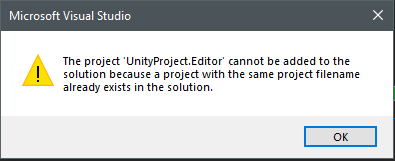
This is very annoying as it happens every time I open VS from Open C# Project or by opening a script from Unity...
The solution view shows me two projects after I closed the warning, weird thing is, that I do not have any Editor scripts in my project at the moment. 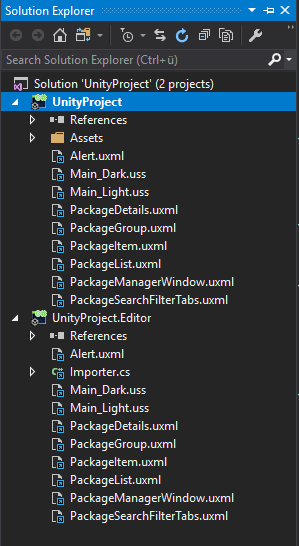
I have already tried deleting all .sln and .csproj files and the .vs folder which did not change anything. Does someone have an idea how to resolve this?
Answer by RoyalGamesBE · Aug 07, 2018 at 08:46 AM
The problem seems to have gone after updating Visual Studio and / or installing an extension to Visual Studio. Anyhow, now the solution behaves normally.
Your answer

Follow this Question
Related Questions
Multiple Cars not working 1 Answer
Distribute terrain in zones 3 Answers
Receiving UDP data in Unity? 0 Answers