- Home /
removing unused and duplicate assets
hi all,
working on a very large project (>10GB) and would like to see a list of assets that aren't used in any scenes, as well as assets that might be duplicates (have same name) eg
Assets/Folder1/my.fbx
Assets/Folder2/my.fbx
Is there any way to do either of these things?
Thanks in advance
Answer by KristianHJ · Feb 15, 2012 at 01:06 PM
Wrote an editorwindow tool that will help. It lists all unused objects by type, and have an easy interface to delete them. Added the tool to the unity asset store: Link to asset store
NB: It also lists filesize of files included in build. That should help to reduce buildsize.
Answer by vivalarosa · Nov 06, 2011 at 10:59 PM
if you right click the scene and choose "select dependancies", it highlights everything used the in scene. You can then export those files as a package by right clicking and going "Export package", you can then delete everything that remains, import the package (be aware that when you select dependancies of the scene, it doesn't choose the scene, so you'll have to ctrl+click it to be included). Everything will stay in it's normal place, with all connects still remaining.
It's a bit of a work around but the only way I know.
Good luck!
Just tried it, but it dodnt include standard assets, specificaly particles... Do you know why???
Answer by AvPerov · Jul 16, 2021 at 06:36 AM
The free and open-source tool Dependencies-Hunter does this job: finding all dependencies/usages of a given asset(s). It can also perform a full project analysis to find all unused assets there.
It consists of a single script so it's easy to just copy-paste it to your project.
Internally it uses AssetDatabase.GetDependencies to build a map of all assets to use for analysis.
Your answer

Follow this Question
Related Questions
Is there any difference if I duplicate a prefab in Hierarchy or drag it from Project tab? 1 Answer
Problem with LoadAll, it duplicate the objects 1 Answer
Unity3D - Ammo Texture repeat 2 Answers
How to start the animation of a duplicate object on a different frame 1 Answer
How do i get a GameObject in the Hierarchy view to duplicate from gameobject1 to gameobject2 0 Answers