- Home /
Building Textures, UVW Unwrap
This might sound like a noob questions but what the hell... I'm building a multi-player map in 3D Studio Max. I have many objects in this scene so I have decided to attach the major elements such as buildings, etc, combining them into one mesh and in doing so, one texture. My problem is that when I unwrap the UVW I can't tile my textures for each face. Say for instance I have a wall texture in my material, when I place the face on top of the wall texture I can not tile the texture on that face, so it stretches.
Here is my dilemma, i don't want to tessellate the models so that there are more faces but that will allow me to overlap UV's and hence tile my textures.
Does anyone have any suggestions on how I could go about doing this?
Please let me know if I'm not coming across clearly, as this is extremely hard to explain.
Answer by Jessy · Apr 19, 2010 at 10:56 PM
You say you have a dilemma: "i don't want to tessellate the models so that there are more faces but that will allow me to overlap UV's and hence tile my textures." That's not a dilemma. It's a true statement. You either use one texture per tiling surface, and stretch the UVs outside 0-1, or you tessellate the geometry*. With the latter, you can achieve a lower vertex count by wrapping the UVs over themselves repeatedly, and that will also ensure that you don't have weird seams. It does mean that you'll introduce mirror symmetry, however, which can be just fine in a lot of cases.
If you're asking how to do that, then all you need to do is add edge loops, where you need to start tiling, and then pull the rest of the UVs back on top of the ones that you like the positioning of. Keep adding loops and pulling back and forth as needed, only adding in the amount of edges that you need, for "weaving". If it's really going to be a ridiculous time doing this, then just suck it up, use another material, and deal with the extra draw call.
- You can also tile outside 0-1 for a portion of the texture, if you only need tiling along either X or Y, not both.
Your answer