Animations do not work as inteded, not all bones are updated
... when changing animation state.
Observed behaviour The animation runs perfectly fine until it changes the state. For example when running and then changing back to idle, the legs stay in the last frame of the run animation instead of going back to the idle position. This happens during all animation state changes.
Expected behaviour The animations should be played completely as expected for all bones.
What I did: I am using the platform pro "pugin in" to control the animation. But after checking back with the autor of the plugin this seems not to be a platform pro issue. The animations are done in Spine -> exported and used as bone driven mechanim animation in Unity.
What I tried to fix it. - In the animatior component I changed the update and culling modes. - Unchecked/Checked the 3D Bridge checkbox that ensured that each animation is played for at least one frame - Tried all 3 modes for the layer mix modes. It is now on normal.
www.youtube.com/watch?v=J9TW7rW-jrY
The video is quite small and the legs are a bit hard to see. But it should still be visible that the legs do not update properly. Thank you for your help.
UPDATE:
I reset the camera to get a better view and I figured out that even the idle animation at the beginning does not play properly. I guess its overwritten by the falling animation state that is used at the very beginning. 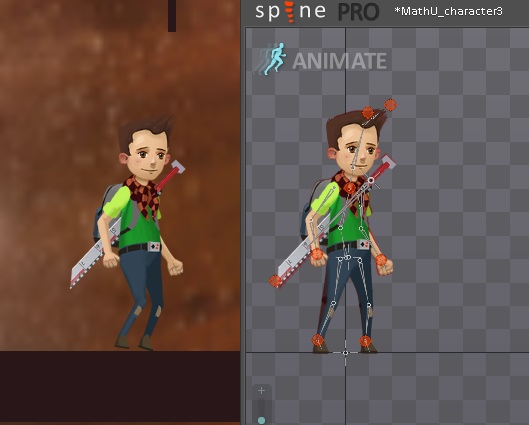
Oh, by the way. You can ignore the orange robot character, its the template character from platform pro I am using as a helper.
Answer by rfuhrer · Dec 16, 2015 at 09:55 AM
Shiu from esoteric software could help me out. The problem was that I didn't key the first frame in spine so it could get overwriten by the following animation.
While looking for an answer to my problem I recorded the whole process. Maybe someone finds this useful:
Answer by rfuhrer · Dec 10, 2015 at 08:37 PM
I really thought that this might be a common problem and would be solved quickly. But it seems that I am wrong. I can't find a solution nowhere.
The strange thing is, sometimes it does work, but how and way is not quite clear. I did some new versions of the character with placeholder animations and with one version the animation behavied correct. See video: https://www.youtube.com/watch?v=Px53rLdF0qk
First version is correct, second with the right animations is not working though!!!!!
Your answer