- Home /
How to make a camera work in this circumstance.
How can I make a multiplayer fps game without the camera doing this to the player.
So like you know how in most games if you look down your camera doesn't glitch into the character and arms. How do you make it so it wont do that and look good.
have you try camera Clipping plane >Near from 0.3 to 0.01
Answer by · Jul 26, 2017 at 09:14 PM
Make a new layer and call it something like "MyBody" and make your own body receive that layer. Then you make the camera cull that layer.
I am assu$$anonymous$$g that you don't want to show your own body. If you want the arms to show, you will need to either separate the arm from te body or create 2 different models (one for you see yourself and one for how the other players see you).
Well if you look at like lets say starwars battlefront(For reference), it actually does show your body but how do they make it so you cant see through everything?
They use one of the above, but only to stop rendering the head, and then they put the camera in a position where even if you are looking down there wont be a problem.
Do you know how to do that without removing the head?
Your answer

Follow this Question
Related Questions
FPS MultiPlayer 2 Answers
fps multiplayer camera set (posible script) 1 Answer
[Closed]multiplayer camera script 2 Answers