Procedural mesh shader problem
Hello! I'm currently procedurally generating a mesh using mesh.vertices and so on. I stumbled upon two problems and I'll try my best to describe them in detail. Problem 1: There's a weird light that shines through my entire mesh. I think it's the skybox. Does anyone know what it is and how I can get rid of it? 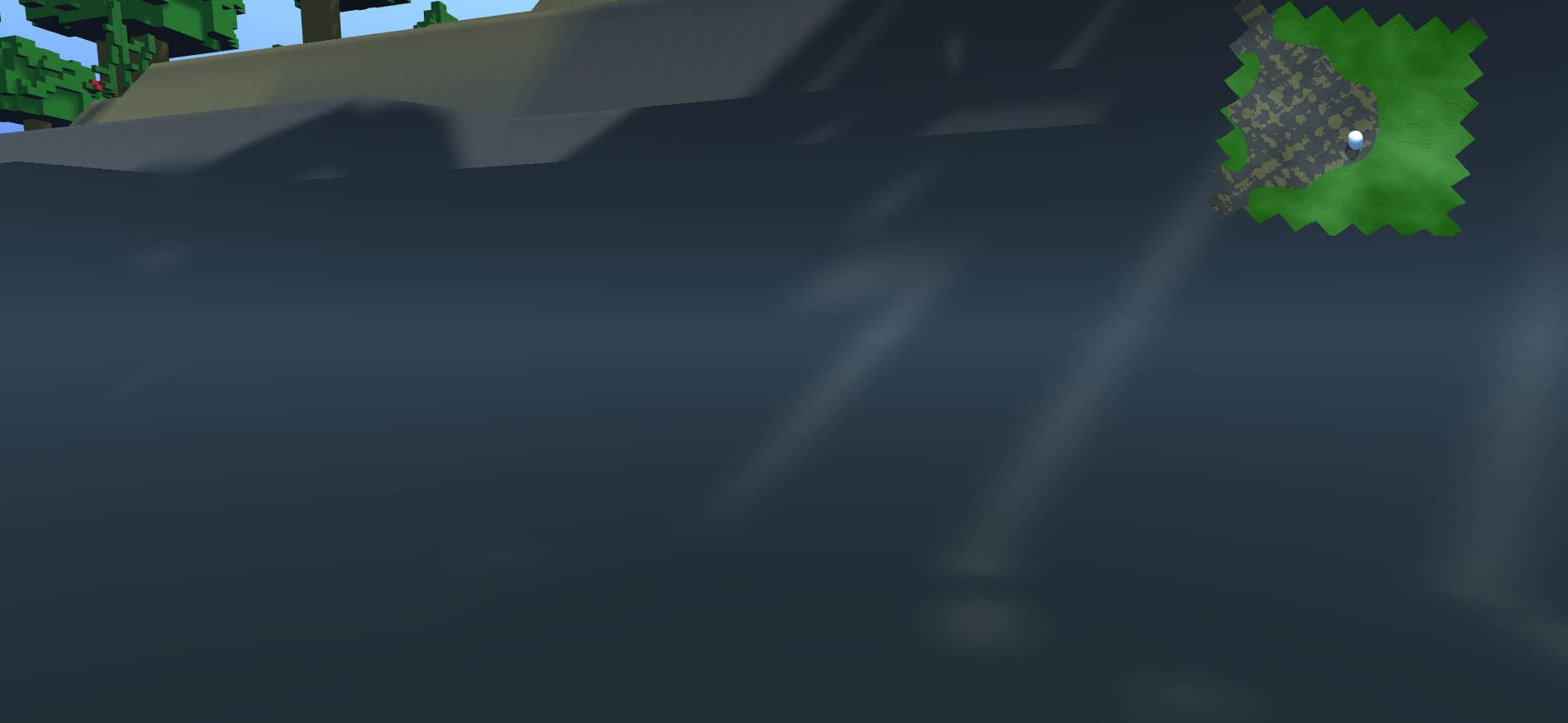
Problem 2: The shadows on the faces look really bad. I've played around with the bias of my directional light but doing so doesn't give me a nice sharp edge. Are there any other ways to cast/simulate lighting to make it look better and/or less "wavey" but at the same time sharp on the edges?

It's just a flat surface constructed by Vertices, triangles to create quads which are then placed in square tiles.
Note: I am generating the normals by setting them all to Vector3.up Maybe this isn't the way to go considering some faces have a slight angle?
Cheers!
Your answer

Follow this Question
Related Questions
Why are the corners of my generated Mesh going dark/light like this? 1 Answer
Some triangles are black on a mesh generated by script 1 Answer
Terrain from perlin noise grid pattern in shadows 1 Answer
Lighting seams between dynamically created quads 0 Answers
Ugly blocky light map. Unity 2019. Tried everything I can think of. 0 Answers