- Home /
OpenXR Hp Reverb G2 Controllers not tracking
I am setting up a new empty project for VR and am trying to setup OpenXR. I have a HP Reverb G2 headset with the new controllers; however, the controllers are not being tracked in the OpenXR plugin sample controller scene. It does list they are connected, but both in game and the input debugger doesn't show any button presses or input changes, just that it is connected.
I have followed https://docs.microsoft.com/en-us/windows/mixed-reality/develop/unity/openxr-getting-started and https://docs.microsoft.com/en-us/windows/mixed-reality/develop/unity/unity-reverb-g2-controllers with no errors, but still no position, rotation, or input is registering.
I have made sure that OpenXL is set in project settings and that the HP features (and the other controllers) were set as well.
The headset and controllers work fine in games/WMR apps. Does anyone have any ideas why they aren't tracking and how I might fix this?
Unity version: 2021.1.5f1, PC, Building for PC/Linux/Mac
Answer by AlexandreDelan · Jan 04 at 04:56 PM
You need to install Mixed Reality OpenXR Plugin thanks to the Mixed Reality Feature Tool.
With that package you will get a new profile HP Rerverb G2 Controller to add in Unity Project Settings / openxr section.
Answer by fredrik_unity363 · Nov 02, 2021 at 10:11 AM
Hey, have the same problem, did you find a solution? @Aeleck
I can add that the deviceposition atribute is never updated in the input debugger, only the position value under devicepose. you cant bind input to that attribute (as far as i know), so the tracking wont update.
could be an issue on the mixed reality side, since other controllers work in the same plugin.
XR plugin Management 4.05 OpenXR plugin 1.2.8 Unity 2020.3.19f1
Your answer

Follow this Question
Related Questions
Help In Making a SphereCast for 3D Tire! Working RayCast Script included! 0 Answers
Vive Controller not enabled until mouse click 0 Answers
VR "Hold" Screen for gallery Instal 0 Answers
OVRInput does not work in my script 1 Answer
is it possible to edit the Continuous Move provider (Action based) to add a jump feature? 1 Answer