- Home /
Where have my physics gone?
downloaded the latest version of Unity 2018 and 2019 recently and booted up my projects which are all 2d.
For some reason I dont seem to have any unity physics scripts anymore. I get this on rigidbody2d and collider scripts: The module which implements this component type has been force excluded in the player settings.
I can't seem to find any way of enabling 2d physics. Any help!?
Did you check the package manager? (Window > Package $$anonymous$$anager)
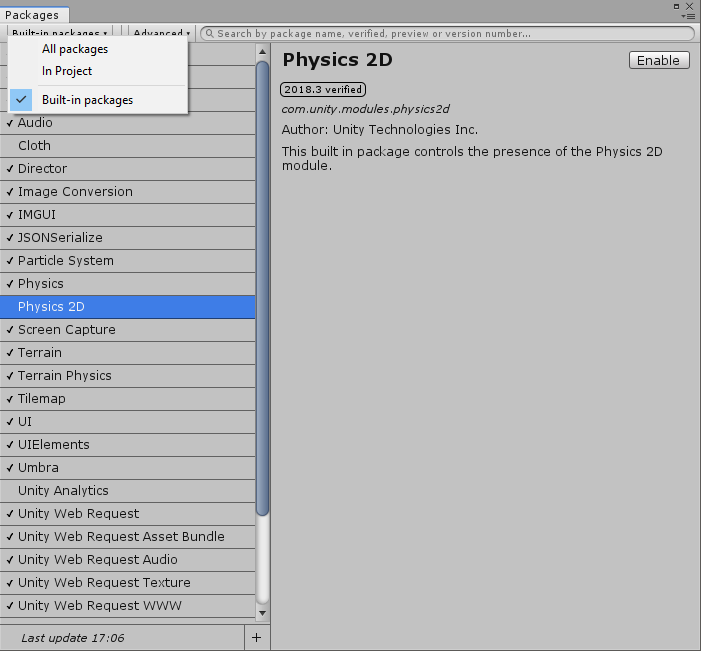
two issues. I imported a 2018 project to 2019 and now there is NO package manager available in the menu... AND in other projects I open where there is a package manager available, then the package physics2d doesnt appear... this is a mess, and i was hoping the unity hub was going to make this easier.
For the missing packager issue, see the following thread on the forum
https://forum.unity.com/threads/package-manager-is-missing.557854/
For the missing Physics2D package, are you sure you have clicked on the Built-in packages option in the dropdown located in the top-left corner of the Package $$anonymous$$anager?
Answer by bbyford · May 03, 2019 at 03:07 PM
Solution was:
Help / reset packages to default
Eveything seemed to work again after this.
Your answer

Follow this Question
Related Questions
Unity will not open, failed to update manifest.json,Unity will not open because of a package error. 0 Answers
,Unity 2019.1.10f1 cannot open or create HDRP projects on Ubuntu Ubuntu 18.04.3 1 Answer
how to run unittest in batchmode on mac? 0 Answers
Can using many lights in single scene put load on Unity? 0 Answers