- Home /
Can I disable ambient lighting (URP)?
I cannot find where (or if) I can disable ambient lighting with URP, in the Lighting tab, or elsewhere.
I'm building a game that's in a 3D environment, but it's a top-down, orthographic view, so i'd like to disable ambient lighting so that it doesnt affect my terrain, or 3d objects.
Another option would be to use an unlit terrain shader I guess, but I'd still like to know if disabling the lighting is possible.
Answer by Fariborzzn · May 01, 2021 at 05:55 PM
Hey @niuage go to Window > Rendering> Lighting in environment tab you will find all of the setting related to ambient light . note that Ambient light is light that is present all around the Scene and doesn’t come from any specific source object. It can be an important contributor to the overall look and brightness of a scene. for the purpose of having no ambient light just set the environment lighting source to color and make the color black. best regards Fariborz
Your answer

Follow this Question
Related Questions
PBR Custom Shader produces no shadow 0 Answers
SRP Shadow error 0 Answers
HDRP Point Light shadows issue 0 Answers
HD Renderer Pipeline not casting Shadows 1 Answer
Can particles cast shadows in Universal Render Pipeline? 0 Answers