- Home /
How to apply different textures to one model?
How can you make a texture map that looks like the one used in the Unity Robots Lab? I only can make one texture that applies to the whole model. I have a model of a house and I need the roof and the exterior walls and the windows to have different textures. How?? See the texture map of the robot arm in the unity robots test lab
Answer by karljj1 · Nov 27, 2013 at 06:16 PM
Do you mean a texture atlas? http://en.wikipedia.org/wiki/Texture_atlas
You need to be able to adjust the UV coordinates of your mesh in order to tell it what parts of the texture you use. This is something you would do in a 3d modelling program such as 3ds max or blender although it can be done in code.
K
hey,
That's exactly what i mean, do you know some special software for UV mapping, or can should I just use blender. Thank you,
$$anonymous$$
Blender is fine, this is all standard 3d modelling stuff.
Your answer

Follow this Question
Related Questions
Shader: get back scene pixel color? 1 Answer
Assigning UV Map to model at runtime 0 Answers
Using two colors on the same texture? 3 Answers
Get Texture 2D after all shader passes are applied 0 Answers
Problem with textures ? 1 Answer