- Home /
What's the best way to edit the mesh in an .fbx file I didn't create?
I'm diving into Unity + Blender and I just completed the Survival Shooter project. I'm continuing my self-learning by customizing the game in various ways and I'd like to slightly modify the Player mesh. When I do that, however, the resulting fbx file is very different. Here's my (naive) process...
Open Blender, "Import" the player.fbx file from my Assets folder
In Blender, modify the mesh
In Blender, save the .blend file as player.blend
In Unity, drop the player.blend file in my Assets folder
When I do that, the new player.blend asset is "fairly" close to the original player.fbx asset. Here are the differences...
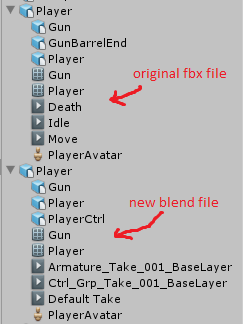
You can see the subobjects and the animations are different. All three animations in the new blend file are identical and appear to combine all the three animations from the original fbx file.
I should mention that I also tried exporting the changes as a new .fbx file, but the resulting asset was even more screwed up than just saving and using the blend file.
So my question is, what's the best way to edit the mesh of an fbx file that I didn't create?
If that's too complicated of a question to answer, can I ask why the original animations and subobjects (sorry I don't know what they're called) are being modified by Blender?
Answer by EggQuiz857 · Mar 22, 2015 at 01:20 AM
Find modelers that support .fbx currently blender doesn't support .fbx
I just logged in to say that this is the worst answer I've seen in awhile. Thanks for answering with the question itself.
Your answer